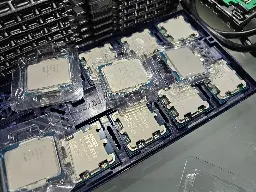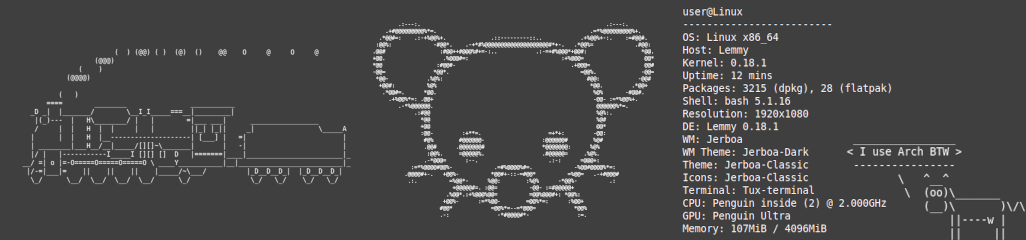
Linux
- Waydroid is pretty awesome
I've been using it for months now .. I love that I can play droidfish (cuckoo chess engine is great for lower rated games.. really good practice partner). I started with the default (degoogled) image, but gave in and installed the Google play enabled one. Now I can read google play/kindle/o reilly/blinkist.
Recently installed Minecraft education for a young family member... Runs like a charm too.
Go waydroid!
- lads it finally happened!!!

For about 4-5 years, I have been off the deep end of Gnu/Linux operating systems. During this time period, many things in my life have changed, new social groups, and friends. After the social rebirth and exodus from high school, a few friends stuck around. Granted, this group is smaller than usual but is more closely intertwined. And yes, I know that's already off-topic for a Linux-based community. But when I like to tell a story, I like to paint a full picture. However, I will try to cut out the fluff, but I digress.
So, like many others on this community of Unix-like operating system enthusiasts, I began the plunge from Windows to Linux. First, I originally started with Manjaro because I learned about it from my very first Linux install on a Raspberry Pi model B+. I used that for a few months and eventually used the "AUR". Much like Icarus, I flew too close to the sun, and my naivety of dependencies and the underlying parts of the OS reared its ugly head. To which, my system became irrecoverably broken, and after much mental berating, I switched to Kubuntu for a year, then back to Arch. Then, my home was Nixos and Gentoo on all my machines, using Gentoo has taught me a lot about Linux as a whole.
Now, to the meat and potatoes: myself and two other individuals have done various things to fill our free time. It originally started with heading over to Friend A's house to play on his Xbox. Which became tiresome quickly, as many people know Xbox series S games are expensive, along with the "fast" NVMe-based storage stick for "internal only games". Friend B saved up for a laptop and bought an MSI Cyborg 15, and I cobbled together a LAN rig from Facebook Marketplace. Lovingly named the Ybox, as a joke of not being an Xbox and running Baztite Linux with Steam Big Picture, we had such a great time playing couch co-op games on the Ybox featuring Ultimate Chicken Horse, Unrailed, and speedrunners. But eventually, everybody in the group grew tired of couch co-op as although quite delightful became limiting in screen real estate and three-player genres. So, we started doing LAN parties like many gamers before have done in the days of Pepsi Free and parachute pants. We played many games locally and online together, and it has been great with fairly minor issues involving Steam and spotty internet.
So over this time period, I have been taking online computer classes specifically a Google IT class which is grossly outdated and feels very cobbled together as it was originally released in 2015. But it has still been useful in basic computer concepts like DNS, TCP/IP, and various Windows and Linux utilities. So, we all have played Minecraft since early days and have all played vanilla. So I said, "Screw it," and looked at some guides. Installed it on a spare laptop and recently switched it to run as a Docker container to run on my NAS and looked for help on port forwarding on Lemmy, to which the very kind people of C/Selfhosted pointed out Tailscale and Wireguard. Which has been rock-solid and much better solution got my friends all wired up to my tailnet, and it has been smooth since!
So we are now at the present where the previous night I was on call with Friend A, and he was honestly confused when there was a GUI installer and buttons. He was used to watching me use SwayWM and Kitty on the Ybox. I guess he thought Linux is for hackers and command-line only. The install went without a hitch; he booted into KDE and felt instantly at home! I showed him how to use the KDE store, in his words, "it's like the Microsoft Store?" and the touchscreen worked out of the box, and man it was PURE BLISS.
Honestly, shoutout to this great community and the very talented people behind Linux and its many, many distributions.
- Uniting for Internet Freedom: Tor Project & Tails Join Forces | Tor Projectblog.torproject.org Uniting for Internet Freedom: Tor Project & Tails Join Forces | Tor Project
The Tor Project and Tails have joined forces and merged operations to streamline operations, expand outreach, and strengthen both organizations' ability to protect people worldwide from surveillance and censorship.

- [Blog]OpenSuse with FDE with TPM or Fido2 and measured boot (Guide)news.opensuse.org Quickstart in Full Disk Encryption with TPM and YaST2
This is a quick start guide for Full Disk Encryption with TPM or FIDO2 and YaST2 on openSUSE MicroOS. It focuses on the few steps to install openSUSE MicroOS...
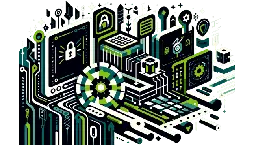
cross-posted from: https://feddit.org/post/3179293
> Install instructions for OpenSuse Tumbleweed/ MicroOs using Full Disk Encryption secured by a TPM2 chip and measured boot or a FIDO2 key. > > Nice to see OpenSuse pushing forward on securing the Linux Desktop with FDE and measured boot. Hope to see other distros following.
- What software setup do you use for playing music?
For some years, I just used directory-organized audio files. I used emacs's emms to control the playlist, and had it set up to have mpv play audio files.
Some years back, I used at mpd for a while, but it's really oriented towards accessing audio via metadata, which wasn't really what I wanted to do: that really entails getting correct metadata on all of an audio collection.
Then recently, I ran into beets, which is a utility to do semi-automated metadata cleanup (compute and apply ReplayGain tags, insert metadata using a variety of techniques, etc) en masse and finally got my metadata in a reasonable state, and flipped back to using mpd. I was pretty impressed with
beets; it takes some setup, but runs what it can in parallel, doesn't block the process when it needs human guidance on metadata, and can be set to automatically set metadata when its confidence is above certain levels but ask below that.Mpd is probably especially useful when one has an audio server that one controls remotely with a other devices, though I just use the thing locally. It supports a bunch of frontends; can be controlled from GUI software, from the command line, from TUI clients like
ncmpcorncmpcppor a few others, from various emacs software packages, can keep running if you bring down your graphical environment. A lot of OSD/"bar"/"dock"/"wharf" software can display MPD information out-of-box; I'm currently usingwaybarinsway, which can display mpd information.I'm not always directly at the media-serving machine, and I'm using unison to synchronize my music files to a laptop. New files or removals or whatever will get propagated in either direction. That lets me have a replicated media library accessible for disconnected use.
All of the above stuff is packaged in Debian bookworm; should be available in at least Debian-family distros out-of-box, and probably others.
Anyone else want to describe their favored music-playing setup, stuff that they've found works well for 'em? Maybe give other folks who might be looking for something similar useful ideas?
- reMarkable Paper Pro Released - The Best E Ink Tablet Yettilvids.com reMarkable Paper Pro Released - The Best E Ink Tablet Yet
Buy a Freewrite and Support the Channel!: https://getfreewrite.com/?utm_source=roster&utm_medium=influencer&rstr=Linuxlounge Freewrite 5% off Code: H8D3MS Buy Me A Coffee: https://ko-fi.com...
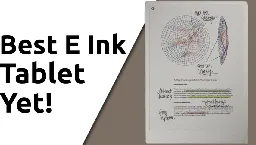
- Torvalds dismisses Rust haters, Mozilla kills their Mastodon instance, GNOME 47 is outtilvids.com Torvalds dismisses Rust haters, Mozilla kills their Mastodon instance, GNOME 47 is out
Check out AlmaLinux and TuxCare's support services: https://tuxcare.com/almalinux-enterprise-support/?utm_campaign=The%20Linux%20Experiment&utm_source=youtube&utm_medium=social Grab a brand...

- Weird visual glitch on KDE
Hey everyone,
I've been experiencing a really strange visual glitch on KDE Plasma (6.1) running Wayland on Arch Linux, and it happens across various Proton versions and games, though it’s especially frequent in Cyberpunk 2077 and Assassin's Creed Origins. Most games however seem totally unaffected, even when they are similar in GPU usage. I'm hoping someone has come across this issue or has some advice on how to fix it!
When opening certain in-game elements like menus, the entire desktop gets covered with a small, dotted grid-like pattern. This affects the whole screen, not just the game window. It only ever affects the screen that the game is running on, never my second one. !
If I move another window (like a browser or file manager) over the game, that window becomes partially see-through, revealing the game underneath.
After exiting the game, parts of the game image linger on the screen and are, dimly visible as if it’s "burned" in. !
The glitch appears and disappears randomly, even while the game is still running, regardless of whether the window is in focus or not. It mostly happens when opening in game menus or overlays. Rebooting fixes the issue, but it reappears after playing certain Proton games. One of the first things I tried was replacing the Display cables, but that had no effect. Turning the monitor off and on doesn't fix it. While this glitch is active, I sometimes get random brightness flashes, almost like a strobe effect. The flashing stops and starts randomly, as long as the grid pattern is visible.
If I take a screenshot while the glitch is happening, the visual bug (grid pattern and shine-through) does not show up in the screenshot. The image looks perfectly normal. So all pics are shot with my phone camera.
I’ve looked through the Proton and system logs but can’t find anything that stands out to me (though I’m not an expert). I’ve also searched online quite a bit but couldn’t find anything that looked similar to my issue.
My GPU is an Nvidia RTX 4080 with the latest nvidia-open-560 drivers I'm running KDE Plasma 6.1 (Wayland) on Arch.
I’d appreciate any help or ideas on troubleshooting this further!
- Advice needed. PC not waking from sleep with OpenSUSE TW
I've been having issues with my PC not waking from sleep, the fan keeps spinning, but the screen stays black, and it won't respond. I could just keep it on all the time, but it uses a lot of electricity, so I prefer not to.
So far I've tried:
- Using Wayland / X11
- Secure boot off/on
- Installing the latest BIOS update
- Waking with keyboard presses, mouse movement, power button
Some more information:
- Sleeps works fine on Windows.
- I'm using an AMD CPU & GPU
- I'm using OpenSUSE Tumbleweed, and I'm fully up-to-date (version 20240919).
- I'm using kernel 6.10.9-1-default (64-bit)
- I have a swap partition with the same size as my memory
- Force libinput Device Driver in Wayland
I have an issue on my Lenovo Laptop where the Lenovo Active Pen 2 under Arch / CachyOS with GNOME on Wayland always recognises the eraser as pressed. While this is probably a libinput issue, I can’t wait for possibly months to get a fix on that side. While I will report this issue to them, I would like to fix the problem intermediately.
This was never a problem under Fedora with GNOME on Wayland. I think the problem might be that libinput on Arch loads the Wacom driver, while Fedora probably just fell back to the generic libinput driver. I got that idea because in GNOME settings my screen now is configurable in the Wacom settings, that never was the case on Fedora.
I stumbled across this thread, however, that is not viable in Wayland any more since there is no config file available for libinput. Is there any way I can force the libinput driver for the “Wacom HID 52C2 Pen” device under Wayland, while GNOME is not specifically exposing this setting?
Any pointers would be greatly appreciated :)
Edit: Scratch all that, I just tried the live ISO for Fedora 41 and found out it's not related to Arch. After some trial, it seems like this might actually be an issue with the 6.11 Kernel. After downgrading to 6.10.10 everything works fine again. I guess my new question is now where would I report this? Is this still a libinput or a Kernel upstream issue?
- Using two seperate distros on different SSDs
Hey guys, I currently have two separate 2TB SSD's, one still has my old Windows 11 install and the other has Bazzite. I bought a 1TB SSD so that I can move my Windows install to that for the few things I still need Windows for, so I want to install CachyOS on what will eventually be an empty 2TB SSD.
First off, what's a good way to clone my current Windows install to my new 1TB SSD? I'd prefer to avoid re-installing just because that's a pain in the ass, but I'll do that if necessary.
Second, what's the best practice for managing two separate /home folders? I know I can just point Steam to my Bazzite /home directory to get my games to show up in another install (I think?) but are there any problems that may arise due to having two distros installed across two different SSD's? As far as I know, Bazzite already uses BTRFS which is also what I want to use in CachyOS so that I can create snapshots in case I break something, so the file systems should be compatible with each other.
Thanks!
- Looking to get away from Sublime; Sell me on your favorite non-modal text editor!
I purchased a license for Sublime a few years ago, when I seriously thought that the way forward for me was to continue working in IT. That didn't play out, so I'm now free to expunge one more piece of proprietary software from my life.
I've spent literally years at a time with modal text editors as a job requirement, and I know that I just don't work well with them. This is not to say that Vim and Emacs are anything less than excellent. This is a me problem and not a them problem.
The editors I've found that have worked best for me in the past are probably Textmate and Sublime. Notepad++ runs a close third, and there is a Linux port these days!
The one thing I will not do is Electron-based editors. Besides the enormous resource usage of having a browser instance fired up for them, I've had malware try to coopt the JS backends of Electron text editors in the past. (On an interesting short-term contract gig cleaning malware out of websites.) It's left me pretty gunshy, and I don't need extra stress.
I've been down the lists of editors at certain wikis, and experimented with several of them. Kate seems like the best GUI editor and Micro seems like the best terminal-based editor.
However, I've been living in a relative vacuum on this subject for more than a decade and would appreciate others' opinions.
- Create a MultiBoot USB using ventoy4rkal.com Create a MultiBoot USB using ventoy | 4rkal's blog
With ventoy, you don’t need to format the disk over and over, you just need to copy the ISO files to the USB drive and boot them directly. Whats ventoy? Ventoy is a free and open-source utility used for writing image files such as .iso, .wim, .img, .vhd(x), and .efi files onto storage media to creat...

- Should I look for an alternative to firefox in Fedora?
I've been seeing a lot of information lately about mozilla, and a lot of questionable claims being made about their "direction." The bulk of their revenue comes from google, and I have been working very hard to de-google everything I can. I have moved away from drive, gmail, search, etc.
I am using Fedora on all my computers, and am logged into firefox on each of them so I have complete sync with all my devices. Are the posts I am seeing blown out of proportion, or should I be looking for another browser?
Thanks in advance!
- Ubuntu 27.7% and other Linux over 8% | 2024 Stack Overflow Developer Survey
Came across the stack overflow survey that showed the OSes. Linux is used by quite a few developers.
- What's your favorite CLI utility to screw around with?
I'm procrastinating at work and installing random packages with CLI that are just fun to mess with. Recently I've been looking up all my co-workers with Sherlock, just for fun. Does anyone else have CLI stuff that they like to screw with when they're bored?
- Arch user trying out lightweight desktop environments
Hey hey people. Relatively new Arch user here, but not new to Linux in general. I've been using Arch with KDE Plasma on this HP laptop from 2013, and I've been enjoying it a lot after spending a long time on Mint/Cinnamon.
But, I've noted that KDE is a bit slow on this machine, and is probably a bit too much. Earlier today, I decided to try out something lighter, and installed LXQt on it as a second DE. The experience was okay, with much improved responsiveness, a nice customizable retro look, and overall simpleness that still did the job mostly. But I also ran into a few issues that probably had to do with having two different DEs on the same machine and user. One thing in particular ended up annoying me so much I went back to KDE: The Discover app would just refuse to play nice with setting a dark theme on the rest of the environment, even when I tried setting it up with qt6ct.
So now I'm considering going to XFCE instead, as I probably should have done from the beginning. I just wish it had Wayland support already (I know it's being worked on). Do you have any suggestions or tips for me in regards to this? I'm sure a lot of people will recommend their favorite tiling WM which I'm not sure I want to get into.
Also, other than that, upon returning to KDE, I found that my Discover would crash when trying to update Flatpaks (the only thing I install through it) and started thinking this experiment somehow broke it.... but it's Flatpak itself that seems to have an issue today. Might have to do with the latest curl update? Dunno if I should make a separate thread for that. https://discuss.kde.org/t/kde-discover-broken-with-latest-curl-update/21475
- This Week in KDE Appsblogs.kde.org This Week in KDE Apps
Welcome to the first post in our "This Week in KDE Apps" series! You may have noticed that Nate's "This Week in KDE" blog posts no longer cover updates about KDE applications. KDE has grown significantly over the years, making it increasingly difficult for just one person to keep track of all the ch...
- ISOs Explained + four programs to make Linux boot mediatinkerbetter.tube ISOs Explained + four programs to make Linux boot media
Linux boot media need not be tricky! In today's episode, I'll talk about four ways to flash an ISO from Windows (and other systems too). I know a lot of you are switching to Linux because of Micros...

- KDE's goals, Apple & Google giant fines, Square Enix funds a Linux distro: Linux & Open Source Newstilvids.com KDE's goals, Apple & Google giant fines, Square Enix funds a Linux distro: Linux & Open Source News
Try out Proton Mail, the secure email that protects your privacy: https://proton.me/mail/TheLinuxEXP Grab a brand new laptop or desktop running Linux: https://www.tuxedocomputers.com/en# 👏 SUPPORT ...

- Lubuntu+LXQT thoughts?
Anyone tried Lubuntu with LXQT desktop lately? Especially for Linux gaming using Steam/Proton/Bottles, etc?
- Why does VirtualBox keep launching on boot?
Sorry if this kind of question isn't allowed here, but I'm at my wit's end. VB randomly started launching on startup about 2 weeks ago (on EndeavourOS) and I can't figure out why. There's no shortcut in ~/config/autostart, it isn't in the KDE startup apps list, and I can't find anything virtualbox-related with systemctl either. There's also no setting in the VB app itself. WTF?
- Question about Screen Mirroring at different resolutions and refresh rates between Gnome and KDE
I am using (and loving) Fedora 40 as my daily driver. Currently using GNOME however, I do prefer the customization and aesthetics of KDE better.
I primarily use my computer for gaming, and my wife sometimes likes to watch the games I play. (Baldurs Gate 3 for example. She loved watching the story, but wasn't interested in playing) Anyways, I play on a 32" 1440p monitor at 165hz via DisplayPort. We also have a projector which supports either 1080p or 4k, but not 1440p, and is also limited to 60hz via HDMI. In the past, when I was using KDE (Also on a different distro, GarudaKDE I think), it basically had non-existent support for screen mirroring with different resolutions and refresh rates. Gnome does not have this problem. So I am able to play on my monitor with an HDMI cable running to our projector running a mirrored display at a different resolution and refresh rate.
Lately, Gnome is feeling a little too "clunky" for my tastes, and I have been considering switching to KDE. Does anyone know if my screen mirroring question above is possible in Fedora KDE, or if I will run into similar challenges?
Thanks in advance!
- New KDE Goals have been announcedblogs.kde.org KDE Goals - A New Cycle Begins
The KDE community has charted its course for the coming years, focusing on three interconnected paths that converge on a single point: community. These paths aim to improve user experience, support developers, and foster community growth.
- What's the easiest way to update bios on my Ubuntu laptop without a USB?
cross-posted from: https://lemm.ee/post/41741300 > As a lifelong Windows user I've just for the first time switched to Ubuntu and I'm learning how to navigate the system but I haven't found an easy way to update my Carbon's X1 Gen 6 BIOS from its hard disk and would appreciate any advice. > > I'd be also happy to hear what I should do as a newcomer to Ubuntu to make my experience with it better and have an easier time overall.
- Qubes Canary 040 has releasedwww.qubes-os.org Qubes Canary 040
We have published Qubes Canary 040. The text of this canary and its accompanying cryptographic signatures are reproduced below. For an explanation of this announcement and instructions for authenticating this canary, please see the end of this announcement. Qubes Canary 040 ---===[ Qube...

- [SOLVED: BAD LOGIN] Can't connect to WPA2-EAP on Fedora Kinoite
EDIT: Turns out my login information was slightly wrong, and had nothing to do with security.
My school uses EAP for its student WiFi, but there's no option for "EAP" security (PEAP, LEAP and every other option in KDE's WiFi security settings wouldn't connect). I'm pretty sure there was an option for EAP on Linux Lite (my previous OS before kinoite) which connected successfully. Is it possible to use EAP in Kinoite, and how do I enable/use it?
- Linux smashes another market share record for August 2024 on Statcounterwww.gamingonlinux.com Linux smashes another market share record for August 2024 on Statcounter
Another fresh month and so we have the latest operating system market share details from Statcounter, and it's another impressive showing for Linux from August 2024.

- Introducing SUSE Typeface: SUSE’s new open sourced fontwww.suse.com Introducing SUSE Typeface: SUSE’s new open sourced font
Ivo Totev and Spencer Davis Creating a typeface is a de...

SUSE just open-sourced a typeface :)
- Any luck with Snapdragon Elite?
So, I went out with my daughter to look at laptops for back-to-school and the store was dominated by Windows machines with Snapdragon X Elite chips at very reasonable prices. The energy efficiency, battery life, and quietness of these laptops is amazing. Also, I notice they all have these new NPU chips for AI, which I'm ambivalent about.
I'm a Linux-on-Thinkpad man, so I checked online and was happy to see that Lenovo is offering Snapdragon-based Thinkpads now. With these new developments, maybe it is finally time to upgrade my old T540p.
Has anyone here had experience yet running Linux on a Snapdragon-based laptop?
- Running per-session programs in sway
A common task people want to perform is running a set of given programs during every Wayland session.
GNOME and KDE have their own approaches and graphical utilities for down this. For those of us who don't use a desktop environment, how about in Sway?
A bit of experimentation appears to show that this syntax is a pretty reasonable way to do this:
# Power notification support exec_always flock -n $XDG_RUNTIME_DIR/$WAYLAND_DISPLAY-poweralertd poweralertd -s
# Make clipboard persist after application termination exec_always flock -n $XDG_RUNTIME_DIR/$WAYLAND_DISPLAY-wl-paste wl-paste --watch clipman store
Thought I'd share for anyone else running into this.
For some Sway users, that may be enough. But if anyone wants to read more history, here goes!
Background and rationale:
Once upon a time, it was conventional to have a shell script,
~/.xinitrc, that was invoked whenever someone started up an X server withstartxafter logging in on an (initially) text terminal. Any per-session commands could be invoked here.Later, when display managers showed up, it became common for a Linux machine to go straight to a graphical display at boot and show a login prompt from there.
xdmshowed up; if it was started, it'd run another shell script,~/.xsession. A lot of people, including myself, just symlinked~/.xsessionto~/.xinitrc.Still later, some desktop environments, like GNOME or KDE or some less-popular ones, introduced their own schemes for storing a list of programs to start when the graphical environment came up.
Wayland+sway -- to my initial surprise and annoyance -- isn't really geared up for that. In theory, you can use whatever login manager you want. I use a non-standard login manager -- greetd to launch
agreety(and I'd use emptty if it were in Debian bookworm) which lets me log in on a terminal. But these don't provide functionality to run a startup script. This kind of makes sense -- on X11, once the display manager starts things up, X11 can run programs, whereas Wayland really requires a functioning compositor to be going, which means that Sway really needs to be up and running. So maybe it makes sense for the compositor, Sway, to handle launching startup programs in the graphical environment, rather than the login manager. but Wayland compositors don't have even a semi-convention for a "login script" like~/.xinitrcor ~/.xsessionor~/.xprofile` or an equivalent, which surprised me. That might be because Wayland compositors are heavier than their X11 window manager analogs, and perhaps its less-expected for people to be switching among them.What Sway does is to, in its config file,
~/.config/sway/config, have two directives,execandexec_always. One can make them invoke a script. These can be handy. But they don't quite what I'd ideally like them to do.You see, Sway -- like some X11 window managers -- has the ability to permit a "reload", where it re-reads its config files. That's handy! If an X11 window manager couldn't do that, when you changed its config file, you'd have to close all your graphical programs, log out, and log in again to confirm that it did what you wanted. You don't have that problem with Sway. You can just change its config file, ask Sway to do a reload, and it'll be "re-applied". And then
execandexec_alwayscome into play -- the former will run a program only when Sway initially starts, but not when it does a "reload". The latter will run a command each time, both at Sway start and each time Sway reloads its config file.For some programs,
execandexec_alwaysare sufficient. Maybe you just want to make sure that a program has been run and then terminated at least once in your current session.But that isn't normally what I want to do. By far my overwhelming need -- and I suspect this is true of others -- is that I want to have some kind of daemon running and persisting in the background of my session.
Some daemons try to be clever. If you try to run multiple instances at once, the new instance will just bail out.
blueman-appletis like this. And if your daemon works like this, then runningexec_alwaysis fine. If you run a new instance and there's an already-running instance, the new one will just bail out.But some daemons don't -- they just start up another instance. So every time you reload your Sway config,
exec_alwayswill start another instance of that daemon. I have a couple of daemons like that.poweralertdnotifies me when my laptop battery is getting low, for example. If I just letpoweralertddo its own thing and start it viaexec_always, then when my battery gets low, if I've reloaded my Sway config 5 times, I'll have 5 instances running, and get 5 warnings when my battery gets low.But running
execisn't ideal either, because then you have to give up on Sway "reapplying" your config when you reload it. If I want to have a new daemon running in the background of my Wayland session, I don't want to have to log out to ensure that my config is working correctly.Now, at this point, I suspect that a number of people think "Aha! What about systemd?"
So, not everyone is a huge fan of systemd. It is a very large software package that provides a lot of useful functionality to most present-day Linux systems. So you might not want to tie yourself to systemd.
But more-problematic -- while systemd does have the ability to manage both "system" daemons that run one instance per system, typically come up when the system does, and "user" daemons, one instance per user...that isn't quite correct for Wayland. It's reasonable for a user to have multiple concurrent Wayland sessions on a Linux machine. Maybe it might make sense to selectively share some functionality among those, like one
mpdinstance to play music -- dunno about that. But you definitely don't want to have random Wayland programs run in each session running one-instance-per-user, because otherwise, any additional Wayland session will have the programs just not come up in that new session.It looks like some people out there have recognized that this is an issue. uwsm looks to my quick glance at being a stab in the direction of "per-Wayland-session systemd-based management". But whether-or-not it could be used, it's not in Debian bookworm, and I want to use stock software for basic stuff like getting my desktop up on a new system.
Hence, we get to the above flock-based approach. So, let's say that one wants to have a program like
wl-pasterunning persistently, but only one per-session. How?We want to have only one instance running at once. Traditionally, the way to achieve that on a Unix system is to create a file, then establish a "file lock" on it via the
flock(2)function; this is guaranteed by the OS to be an atomic operation, only one can occur. There's a command,flock(1), which does all this at one go -- it creates a file if it doesn't exist, establishes a file lock on it, and then, while continuing to run, runs a specified command. When a process goes away, the OS releases the file lock, so when the invoked command (here,wl-paste) exits, theflockprocess exits, and the file lock goes away. By default,flockwill block if there's a lockfile with a held lock, which is what you want if you just want to make sure that two commands wait to avoid interfering with each other but with-n, it'll just fail; this is the behavior you want if you want to make sure that you have one, but only one, daemon active.And we want to have one instance per session, not per user. The
$XDG_RUNTIME_DIRenvironment variable provides a temporary directory per-user...but not per session.$WAYLAND_DISPLAYis guaranteed to be unique per session for a given user. So any path containing both$XDG_RUNTIME_DIRAND$WAYLAND_DISPLAYis going to be unique per-session; we just need an extra bit of text ("-poweralertd") to make it unique to a given daemon per session.Given how this wasn't an immediately-obvious approach to me, thought that I'd point it out to anyone else who might be using Sway and want per-session daemons running.
- I legitimately want to run Linux as my desktop OS, please tell me how to meet my requirements.
Okay, all you who post on every post "you should just switch to Linux". Here's your chance. I'm someone who really does want to run Linux on the desktop. I run Linux servers at home, was a Unix sysadmin for years running Linux on the desktop in the '90s. But now I'm in sales and run Windows at work (actually very happily with some help from StartAllBack and Rufus).
I want to replace my Macs at home. Since they removed upgradable RAM and disk, I am no longer willing to pay the high tax for the few little things they do better. But there is some functionality I just cannot seem to find replacements for. This is where you folks who say "I should just switch to Linux" come in. Tell me how please:
Requirement 1) I have heavily invested in my local music library on iTunes. 1200 albums. I have little to no interest in streaming services. I want to organize my music with * ratings from 1-5 and from that have smart playlists that autopopulate and sort themselves by * ratings and genre. I have more than 40 of these types of playlists and it's completely unworkable to populate them manually.
Requirement 2) I must be able to sync my music library in full to my phone. I use an iOS phone now, but I could even be convinced to switch to Android if there was a good solution. I am not willing to go in and select 100 different playlists manually to sync. It must completely replicate what's on my desktop on my phone, 100% locally, including all the afformentioned smart playlists. I travel a lot for work and want my music always available even when there's no network.
Requirement 3) My job really doesn't require much more than Office and a browser, but it requires very heavy use of those things. Firefox is fine for the browser, so no trouble there, but I need full fledged Outlook, OneNote and most of the features of Excel at a minimum. Word I can take a bit of a hit on as long as I can save something that others can open. Ideally I would want to run the Windows version of these tools. I will not be able to live with only the browser versions, that I'm 100% sure of.
Requirement 4) I'd really like some sort of decent photo management tool. I can probably manage just by keeping them organized in folders and having google photos suck that in, but I don't much trust Google, so would like to have a second tool that can also do a good job at replacing MacOS' Photos app. AI image recognition and search a-la Google Photos would be the cherry on top.
Requirement 5) I need to be able to scan in batches from my Fujitsu ScanSnap scanner into Evernote. I use this on mobile, other OS', etc. and have a lot of organization built into it now that I really don't want to try to migrate from.
That's it. 5 high level requirements that must be met. Is it possible?
- nmcli unable to connect to password protected home WiFi
Hey, I am trying to connect to my home WiFi using nmcli but can't seem to connect. The error is
Error: Connection activation failed: (7) Secrets were required, but not provided.The journal logs are at the bottom.
Some context:
- I am using arch linux ARM on a raspberry pi 4
- I am able to connect to non-password protected networks (I created one by using a hotspot on my phone). Once I set a password for the hotspot, I am unable to connect to the same network
- I've tried the solutions in https://wiki.archlinux.org/title/NetworkManager#Secrets_were_required.2C_but_not_provided, but no success
- Previously, I was using
netctl/netctl-autoand it worked for my use case for a while. But one day, it cannot connect so I can't ssh into my pi for a few days. I got frustrated and uninstalled it and installednmcliwhich I am more familiar with. But now I can't seem to connect to a password protected network, so looking back, maybe it wasn't netctl that was the root cause of the issue.
logs
``` Aug 19 06:03:03 alarmpi kernel: brcmfmac: brcmf_set_channel: set chanspec 0xd0a5 fail, reason -52 Aug 19 06:03:03 alarmpi kernel: brcmfmac: brcmf_set_channel: set chanspec 0xd0a1 fail, reason -52 Aug 19 06:03:03 alarmpi kernel: brcmfmac: brcmf_set_channel: set chanspec 0xd09d fail, reason -52 Aug 19 06:03:03 alarmpi kernel: brcmfmac: brcmf_set_channel: set chanspec 0xd099 fail, reason -52 Aug 19 06:03:03 alarmpi kernel: brcmfmac: brcmf_set_channel: set chanspec 0xd095 fail, reason -52 Aug 19 06:03:03 alarmpi kernel: brcmfmac: brcmf_set_channel: set chanspec 0xd090 fail, reason -52 Aug 19 06:03:02 alarmpi kernel: brcmfmac: brcmf_set_channel: set chanspec 0xd02e fail, reason -52 Aug 19 06:03:01 alarmpi kernel: brcmfmac: brcmf_set_channel: set chanspec 0xd02a fail, reason -52 Aug 19 06:03:01 alarmpi kernel: brcmfmac: brcmf_set_channel: set chanspec 0xd026 fail, reason -52 Aug 19 06:03:01 alarmpi kernel: brcmfmac: brcmf_set_channel: set chanspec 0xd022 fail, reason -52 Aug 19 06:03:01 alarmpi kernel: brcmfmac: brcmf_set_channel: set chanspec 0x100e fail, reason -52 Aug 19 06:02:20 alarmpi kernel: brcmfmac: brcmf_set_channel: set chanspec 0xd0a5 fail, reason -52 Aug 19 06:02:20 alarmpi kernel: brcmfmac: brcmf_set_channel: set chanspec 0xd0a1 fail, reason -52 Aug 19 06:02:20 alarmpi kernel: brcmfmac: brcmf_set_channel: set chanspec 0xd09d fail, reason -52 Aug 19 06:02:20 alarmpi kernel: brcmfmac: brcmf_set_channel: set chanspec 0xd099 fail, reason -52 Aug 19 06:02:20 alarmpi kernel: brcmfmac: brcmf_set_channel: set chanspec 0xd095 fail, reason -52 Aug 19 06:02:20 alarmpi kernel: brcmfmac: brcmf_set_channel: set chanspec 0xd090 fail, reason -52 Aug 19 06:02:19 alarmpi kernel: brcmfmac: brcmf_set_channel: set chanspec 0xd02e fail, reason -52 Aug 19 06:02:18 alarmpi kernel: brcmfmac: brcmf_set_channel: set chanspec 0xd02a fail, reason -52 Aug 19 06:02:18 alarmpi kernel: brcmfmac: brcmf_set_channel: set chanspec 0xd026 fail, reason -52 Aug 19 06:02:18 alarmpi kernel: brcmfmac: brcmf_set_channel: set chanspec 0xd022 fail, reason -52 Aug 19 06:02:18 alarmpi kernel: brcmfmac: brcmf_set_channel: set chanspec 0x100e fail, reason -52 Aug 19 06:01:51 alarmpi kernel: brcmfmac: brcmf_set_channel: set chanspec 0xd0a5 fail, reason -52 Aug 19 06:01:51 alarmpi kernel: brcmfmac: brcmf_set_channel: set chanspec 0xd0a1 fail, reason -52 Aug 19 06:01:51 alarmpi kernel: brcmfmac: brcmf_set_channel: set chanspec 0xd09d fail, reason -52 Aug 19 06:01:51 alarmpi kernel: brcmfmac: brcmf_set_channel: set chanspec 0xd099 fail, reason -52 Aug 19 06:01:51 alarmpi kernel: brcmfmac: brcmf_set_channel: set chanspec 0xd095 fail, reason -52 Aug 19 06:01:51 alarmpi kernel: brcmfmac: brcmf_set_channel: set chanspec 0xd090 fail, reason -52 Aug 19 06:01:50 alarmpi kernel: brcmfmac: brcmf_set_channel: set chanspec 0xd02e fail, reason -52 Aug 19 06:01:50 alarmpi kernel: brcmfmac: brcmf_set_channel: set chanspec 0xd02a fail, reason -52 Aug 19 06:01:49 alarmpi kernel: brcmfmac: brcmf_set_channel: set chanspec 0xd026 fail, reason -52 Aug 19 06:01:49 alarmpi kernel: brcmfmac: brcmf_set_channel: set chanspec 0xd022 fail, reason -52 Aug 19 06:01:49 alarmpi kernel: brcmfmac: brcmf_set_channel: set chanspec 0x100e fail, reason -52 Aug 19 06:01:31 alarmpi kernel: brcmfmac: brcmf_set_channel: set chanspec 0xd0a5 fail, reason -52 Aug 19 06:01:31 alarmpi kernel: brcmfmac: brcmf_set_channel: set chanspec 0xd0a1 fail, reason -52 Aug 19 06:01:31 alarmpi kernel: brcmfmac: brcmf_set_channel: set chanspec 0xd09d fail, reason -52 Aug 19 06:01:31 alarmpi kernel: brcmfmac: brcmf_set_channel: set chanspec 0xd099 fail, reason -52 Aug 19 06:01:31 alarmpi kernel: brcmfmac: brcmf_set_channel: set chanspec 0xd095 fail, reason -52 Aug 19 06:01:31 alarmpi kernel: brcmfmac: brcmf_set_channel: set chanspec 0xd090 fail, reason -52 Aug 19 06:01:30 alarmpi kernel: brcmfmac: brcmf_set_channel: set chanspec 0xd02e fail, reason -52 Aug 19 06:01:29 alarmpi kernel: brcmfmac: brcmf_set_channel: set chanspec 0xd02a fail, reason -52 Aug 19 06:01:29 alarmpi kernel: brcmfmac: brcmf_set_channel: set chanspec 0xd026 fail, reason -52 Aug 19 06:01:29 alarmpi kernel: brcmfmac: brcmf_set_channel: set chanspec 0xd022 fail, reason -52 Aug 19 06:01:29 alarmpi kernel: brcmfmac: brcmf_set_channel: set chanspec 0x100e fail, reason -52 Aug 19 06:01:17 alarmpi kernel: brcmfmac: brcmf_set_channel: set chanspec 0xd0a5 fail, reason -52 Aug 19 06:01:17 alarmpi kernel: brcmfmac: brcmf_set_channel: set chanspec 0xd0a1 fail, reason -52 Aug 19 06:01:17 alarmpi kernel: brcmfmac: brcmf_set_channel: set chanspec 0xd09d fail, reason -52 Aug 19 06:01:17 alarmpi kernel: brcmfmac: brcmf_set_channel: set chanspec 0xd099 fail, reason -52 Aug 19 06:01:17 alarmpi kernel: brcmfmac: brcmf_set_channel: set chanspec 0xd095 fail, reason -52 Aug 19 06:01:17 alarmpi kernel: brcmfmac: brcmf_set_channel: set chanspec 0xd090 fail, reason -52 Aug 19 06:01:16 alarmpi kernel: brcmfmac: brcmf_set_channel: set chanspec 0xd02e fail, reason -52 Aug 19 06:01:15 alarmpi kernel: brcmfmac: brcmf_set_channel: set chanspec 0xd02a fail, reason -52 Aug 19 06:01:15 alarmpi kernel: brcmfmac: brcmf_set_channel: set chanspec 0xd026 fail, reason -52 Aug 19 06:01:15 alarmpi kernel: brcmfmac: brcmf_set_channel: set chanspec 0xd022 fail, reason -52 Aug 19 06:01:15 alarmpi kernel: brcmfmac: brcmf_set_channel: set chanspec 0x100e fail, reason -52 Aug 19 06:01:08 alarmpi kernel: brcmfmac: brcmf_set_channel: set chanspec 0xd0a5 fail, reason -52 Aug 19 06:01:08 alarmpi kernel: brcmfmac: brcmf_set_channel: set chanspec 0xd0a1 fail, reason -52 Aug 19 06:01:08 alarmpi kernel: brcmfmac: brcmf_set_channel: set chanspec 0xd09d fail, reason -52 Aug 19 06:01:08 alarmpi kernel: brcmfmac: brcmf_set_channel: set chanspec 0xd099 fail, reason -52 Aug 19 06:01:08 alarmpi kernel: brcmfmac: brcmf_set_channel: set chanspec 0xd095 fail, reason -52 Aug 19 06:01:08 alarmpi kernel: brcmfmac: brcmf_set_channel: set chanspec 0xd090 fail, reason -52 Aug 19 06:01:06 alarmpi kernel: brcmfmac: brcmf_set_channel: set chanspec 0xd02e fail, reason -52 Aug 19 06:01:06 alarmpi kernel: brcmfmac: brcmf_set_channel: set chanspec 0xd02a fail, reason -52 Aug 19 06:01:06 alarmpi kernel: brcmfmac: brcmf_set_channel: set chanspec 0xd026 fail, reason -52 Aug 19 06:01:06 alarmpi kernel: brcmfmac: brcmf_set_channel: set chanspec 0xd022 fail, reason -52 Aug 19 06:01:06 alarmpi kernel: brcmfmac: brcmf_set_channel: set chanspec 0x100e fail, reason -52 Aug 19 06:01:02 alarmpi kernel: brcmfmac: brcmf_set_channel: set chanspec 0xd0a5 fail, reason -52 Aug 19 06:01:02 alarmpi kernel: brcmfmac: brcmf_set_channel: set chanspec 0xd0a1 fail, reason -52 Aug 19 06:01:02 alarmpi kernel: brcmfmac: brcmf_set_channel: set chanspec 0xd09d fail, reason -52 Aug 19 06:01:02 alarmpi kernel: brcmfmac: brcmf_set_channel: set chanspec 0xd099 fail, reason -52 Aug 19 06:01:02 alarmpi kernel: brcmfmac: brcmf_set_channel: set chanspec 0xd095 fail, reason -52 Aug 19 06:01:02 alarmpi kernel: brcmfmac: brcmf_set_channel: set chanspec 0xd090 fail, reason -52 Aug 19 06:01:00 alarmpi kernel: brcmfmac: brcmf_set_channel: set chanspec 0xd02e fail, reason -52 Aug 19 06:01:00 alarmpi kernel: brcmfmac: brcmf_set_channel: set chanspec 0xd02a fail, reason -52 Aug 19 06:01:00 alarmpi kernel: brcmfmac: brcmf_set_channel: set chanspec 0xd026 fail, reason -52 Aug 19 06:00:59 alarmpi kernel: brcmfmac: brcmf_set_channel: set chanspec 0xd022 fail, reason -52 Aug 19 06:00:59 alarmpi kernel: brcmfmac: brcmf_set_channel: set chanspec 0x100e fail, reason -52 Aug 19 06:00:55 alarmpi kernel: brcmfmac: brcmf_set_channel: set chanspec 0xd0a5 fail, reason -52 Aug 19 06:00:55 alarmpi kernel: brcmfmac: brcmf_set_channel: set chanspec 0xd0a1 fail, reason -52 Aug 19 06:00:55 alarmpi kernel: brcmfmac: brcmf_set_channel: set chanspec 0xd09d fail, reason -52 Aug 19 06:00:55 alarmpi kernel: brcmfmac: brcmf_set_channel: set chanspec 0xd099 fail, reason -52 Aug 19 06:00:55 alarmpi kernel: brcmfmac: brcmf_set_channel: set chanspec 0xd095 fail, reason -52 Aug 19 06:00:55 alarmpi kernel: brcmfmac: brcmf_set_channel: set chanspec 0xd090 fail, reason -52 Aug 19 06:00:53 alarmpi kernel: brcmfmac: brcmf_set_channel: set chanspec 0xd02e fail, reason -52 Aug 19 06:00:53 alarmpi kernel: brcmfmac: brcmf_set_channel: set chanspec 0xd02a fail, reason -52 Aug 19 06:00:53 alarmpi kernel: brcmfmac: brcmf_set_channel: set chanspec 0xd026 fail, reason -52 Aug 19 06:00:53 alarmpi kernel: brcmfmac: brcmf_set_channel: set chanspec 0xd022 fail, reason -52 Aug 19 06:00:53 alarmpi kernel: brcmfmac: brcmf_set_channel: set chanspec 0x100e fail, reason -52 Aug 19 06:00:49 alarmpi kernel: brcmfmac: brcmf_set_channel: set chanspec 0xd0a5 fail, reason -52 Aug 19 06:00:49 alarmpi kernel: brcmfmac: brcmf_set_channel: set chanspec 0xd0a1 fail, reason -52 Aug 19 06:00:49 alarmpi kernel: brcmfmac: brcmf_set_channel: set chanspec 0xd09d fail, reason -52 Aug 19 06:00:49 alarmpi kernel: brcmfmac: brcmf_set_channel: set chanspec 0xd099 fail, reason -52 Aug 19 06:00:49 alarmpi kernel: brcmfmac: brcmf_set_channel: set chanspec 0xd095 fail, reason -52 Aug 19 06:00:49 alarmpi kernel: brcmfmac: brcmf_set_channel: set chanspec 0xd090 fail, reason -52 Aug 19 06:00:47 alarmpi kernel: brcmfmac: brcmf_set_channel: set chanspec 0xd02e fail, reason -52 Aug 19 06:00:47 alarmpi kernel: brcmfmac: brcmf_set_channel: set chanspec 0xd02a fail, reason -52 Aug 19 06:00:47 alarmpi kernel: brcmfmac: brcmf_set_channel: set chanspec 0xd026 fail, reason -52 Aug 19 06:00:47 alarmpi kernel: brcmfmac: brcmf_set_channel: set chanspec 0xd022 fail, reason -52 Aug 19 06:00:47 alarmpi kernel: brcmfmac: brcmf_set_channel: set chanspec 0x100e fail, reason -52 Aug 19 06:00:44 alarmpi wpa_supplicant[643]: wlan0: Reject scan trigger since one is already pending Aug 19 06:00:44 alarmpi NetworkManager[435]: <info> [1724018444.4181] device (p2p-dev-wlan0): supplicant management interface state: scanning -> inactive Aug 19 06:00:44 alarmpi NetworkManager[435]: <info> [1724018444.4179] device (wlan0): supplicant interface state: scanning -> inactive Aug 19 06:00:44 alarmpi wpa_supplicant[643]: wlan0: Removed BSSID 18:82:8c:07:ef:44 from ignore list (clear) Aug 19 06:00:43 alarmpi NetworkManager[435]: <info> [1724018443.7438] device (wlan0): state change: failed -> disconnected (reason 'none', sys-iface-state: 'managed') Aug 19 06:00:43 alarmpi NetworkManager[435]: <warn> [1724018443.7420] device (wlan0): Activation: failed for connection 'MyWIFI99' Aug 19 06:00:43 alarmpi NetworkManager[435]: <info> [1724018443.7405] manager: NetworkManager state is now DISCONNECTED Aug 19 06:00:43 alarmpi NetworkManager[435]: <info> [1724018443.7390] device (wlan0): state change: need-auth -> failed (reason 'no-secrets', sys-iface-state: 'managed') Aug 19 06:00:43 alarmpi NetworkManager[435]: <warn> [1724018443.7389] device (wlan0): no secrets: No agents were available for this request. Aug 19 06:00:43 alarmpi NetworkManager[435]: <warn> [1724018443.7373] device (wlan0): Activation: (wifi) asking for new secrets Aug 19 06:00:43 alarmpi NetworkManager[435]: <info> [1724018443.7357] device (wlan0): state change: config -> need-auth (reason 'none', sys-iface-state: 'managed') Aug 19 06:00:43 alarmpi NetworkManager[435]: <warn> [1724018443.7355] device (wlan0): Activation: (wifi) association took too long Aug 19 06:00:40 alarmpi kernel: brcmfmac: brcmf_set_channel: set chanspec 0xd0a5 fail, reason -52 Aug 19 06:00:40 alarmpi kernel: brcmfmac: brcmf_set_channel: set chanspec 0xd0a1 fail, reason -52 Aug 19 06:00:40 alarmpi kernel: brcmfmac: brcmf_set_channel: set chanspec 0xd09d fail, reason -52 Aug 19 06:00:40 alarmpi kernel: brcmfmac: brcmf_set_channel: set chanspec 0xd099 fail, reason -52 Aug 19 06:00:40 alarmpi kernel: brcmfmac: brcmf_set_channel: set chanspec 0xd095 fail, reason -52 Aug 19 06:00:40 alarmpi kernel: brcmfmac: brcmf_set_channel: set chanspec 0xd090 fail, reason -52 Aug 19 06:00:38 alarmpi kernel: brcmfmac: brcmf_set_channel: set chanspec 0xd02e fail, reason -52 Aug 19 06:00:38 alarmpi kernel: brcmfmac: brcmf_set_channel: set chanspec 0xd02a fail, reason -52 Aug 19 06:00:38 alarmpi kernel: brcmfmac: brcmf_set_channel: set chanspec 0xd026 fail, reason -52 Aug 19 06:00:38 alarmpi kernel: brcmfmac: brcmf_set_channel: set chanspec 0xd022 fail, reason -52 Aug 19 06:00:38 alarmpi kernel: brcmfmac: brcmf_set_channel: set chanspec 0x100e fail, reason -52 Aug 19 06:00:34 alarmpi NetworkManager[435]: <info> [1724018434.3423] device (p2p-dev-wlan0): supplicant management interface state: disconnected -> scanning Aug 19 06:00:34 alarmpi NetworkManager[435]: <info> [1724018434.3422] device (wlan0): supplicant interface state: disconnected -> scanning Aug 19 06:00:34 alarmpi NetworkManager[435]: <info> [1724018434.2461] device (p2p-dev-wlan0): supplicant management interface state: associated -> disconnected Aug 19 06:00:34 alarmpi NetworkManager[435]: <info> [1724018434.2459] device (wlan0): supplicant interface state: associated -> disconnected Aug 19 06:00:34 alarmpi wpa_supplicant[643]: wlan0: CTRL-EVENT-REGDOM-CHANGE init=CORE type=WORLD Aug 19 06:00:34 alarmpi wpa_supplicant[643]: wlan0: CTRL-EVENT-REGDOM-CHANGE init=CORE type=WORLD Aug 19 06:00:34 alarmpi wpa_supplicant[643]: wlan0: CTRL-EVENT-DSCP-POLICY clear_all Aug 19 06:00:34 alarmpi wpa_supplicant[643]: wlan0: CTRL-EVENT-SSID-TEMP-DISABLED id=0 ssid="MyWIFI99" auth_failures=1 duration=10 reason=CONN_FAILED Aug 19 06:00:34 alarmpi wpa_supplicant[643]: wlan0: BSSID 18:82:8c:07:ef:44 ignore list count incremented to 2, ignoring for 10 seconds Aug 19 06:00:34 alarmpi wpa_supplicant[643]: wlan0: CTRL-EVENT-DISCONNECTED bssid=18:82:8c:07:ef:44 reason=3 locally_generated=1 Aug 19 06:00:34 alarmpi wpa_supplicant[643]: nl80211: send_event_marker failed: Source based routing not supported Aug 19 06:00:34 alarmpi wpa_supplicant[643]: wlan0: Added BSSID 18:82:8c:07:ef:44 into ignore list, ignoring for 10 seconds Aug 19 06:00:34 alarmpi wpa_supplicant[643]: wlan0: Authentication with 18:82:8c:07:ef:44 timed out. Aug 19 06:00:24 alarmpi NetworkManager[435]: <info> [1724018424.2355] device (p2p-dev-wlan0): supplicant management interface state: associating -> associated Aug 19 06:00:24 alarmpi NetworkManager[435]: <info> [1724018424.2354] device (wlan0): supplicant interface state: associating -> associated Aug 19 06:00:24 alarmpi wpa_supplicant[643]: wlan0: CTRL-EVENT-SUBNET-STATUS-UPDATE status=0 Aug 19 06:00:24 alarmpi wpa_supplicant[643]: wlan0: Associated with 18:82:8c:07:ef:44 Aug 19 06:00:24 alarmpi systemd-networkd[306]: wlan0: Connected WiFi access point: MyWIFI99 (18:82:8c:07:ef:44) Aug 19 06:00:24 alarmpi NetworkManager[435]: <info> [1724018424.1339] device (p2p-dev-wlan0): supplicant management interface state: scanning -> associating Aug 19 06:00:24 alarmpi NetworkManager[435]: <info> [1724018424.1339] device (wlan0): supplicant interface state: scanning -> associating Aug 19 06:00:24 alarmpi kernel: brcmfmac: brcmf_set_channel: set chanspec 0xd0a5 fail, reason -52 Aug 19 06:00:24 alarmpi kernel: brcmfmac: brcmf_set_channel: set chanspec 0xd0a1 fail, reason -52 Aug 19 06:00:24 alarmpi kernel: brcmfmac: brcmf_set_channel: set chanspec 0xd09d fail, reason -52 Aug 19 06:00:24 alarmpi kernel: brcmfmac: brcmf_set_channel: set chanspec 0xd099 fail, reason -52 Aug 19 06:00:24 alarmpi kernel: brcmfmac: brcmf_set_channel: set chanspec 0xd095 fail, reason -52 Aug 19 06:00:24 alarmpi kernel: brcmfmac: brcmf_set_channel: set chanspec 0xd090 fail, reason -52 Aug 19 06:00:24 alarmpi wpa_supplicant[643]: wlan0: Trying to associate with SSID 'MyWIFI99' Aug 19 06:00:22 alarmpi kernel: brcmfmac: brcmf_set_channel: set chanspec 0xd02e fail, reason -52 Aug 19 06:00:22 alarmpi kernel: brcmfmac: brcmf_set_channel: set chanspec 0xd02a fail, reason -52 Aug 19 06:00:22 alarmpi kernel: brcmfmac: brcmf_set_channel: set chanspec 0xd026 fail, reason -52 Aug 19 06:00:22 alarmpi kernel: brcmfmac: brcmf_set_channel: set chanspec 0xd022 fail, reason -52 Aug 19 06:00:22 alarmpi kernel: brcmfmac: brcmf_set_channel: set chanspec 0x100e fail, reason -52 Aug 19 06:00:18 alarmpi NetworkManager[435]: <info> [1724018418.0909] device (p2p-dev-wlan0): supplicant management interface state: inactive -> scanning Aug 19 06:00:18 alarmpi NetworkManager[435]: <info> [1724018418.0908] device (wlan0): supplicant interface state: inactive -> scanning Aug 19 06:00:18 alarmpi NetworkManager[435]: <info> [1724018418.0557] Config: added 'psk' value '<hidden>' Aug 19 06:00:18 alarmpi NetworkManager[435]: <info> [1724018418.0556] Config: added 'auth_alg' value 'OPEN' Aug 19 06:00:18 alarmpi NetworkManager[435]: <info> [1724018418.0556] Config: added 'key_mgmt' value 'WPA-PSK WPA-PSK-SHA256 FT-PSK' Aug 19 06:00:18 alarmpi NetworkManager[435]: <info> [1724018418.0556] Config: added 'bgscan' value 'simple:30:-70:86400' Aug 19 06:00:18 alarmpi NetworkManager[435]: <info> [1724018418.0555] Config: added 'scan_ssid' value '1' Aug 19 06:00:18 alarmpi NetworkManager[435]: <info> [1724018418.0555] Config: added 'ssid' value 'MyWIFI99' Aug 19 06:00:18 alarmpi NetworkManager[435]: <info> [1724018418.0554] device (wlan0): Activation: (wifi) connection 'MyWIFI99' has security, and secrets exist. No new secrets needed. Aug 19 06:00:18 alarmpi NetworkManager[435]: <info> [1724018418.0547] device (wlan0): state change: prepare -> config (reason 'none', sys-iface-state: 'managed') Aug 19 06:00:18 alarmpi NetworkManager[435]: <info> [1724018418.0539] device (wlan0): state change: need-auth -> prepare (reason 'none', sys-iface-state: 'managed') Aug 19 06:00:18 alarmpi NetworkManager[435]: <info> [1724018418.0504] device (wlan0): state change: config -> need-auth (reason 'none', sys-iface-state: 'managed') Aug 19 06:00:18 alarmpi NetworkManager[435]: <info> [1724018418.0503] device (wlan0): Activation: (wifi) access point 'MyWIFI99' has security, but secrets are required. Aug 19 06:00:18 alarmpi NetworkManager[435]: <info> [1724018418.0496] device (wlan0): state change: prepare -> config (reason 'none', sys-iface-state: 'managed') Aug 19 06:00:18 alarmpi NetworkManager[435]: <info> [1724018418.0487] manager: NetworkManager state is now CONNECTING Aug 19 06:00:18 alarmpi NetworkManager[435]: <info> [1724018418.0472] device (wlan0): state change: disconnected -> prepare (reason 'none', sys-iface-state: 'managed') Aug 19 06:00:18 alarmpi NetworkManager[435]: <info> [1724018418.0462] audit: op="connection-add-activate" uuid="68b7ad1d-29b3-402d-b925-5cbdc0bb07cc" name="MyWIFI99" pid=799 uid=1001 result="success" Aug 19 06:00:18 alarmpi NetworkManager[435]: <info> [1724018418.0453] device (wlan0): Activation: starting connection 'MyWIFI99' (68b7ad1d-29b3-402d-b925-5cbdc0bb07cc) Aug 19 06:00:01 alarmpi NetworkManager[435]: <info> [1724018401.4961] audit: op="connection-delete" uuid="eed97363-aa98-4d50-abab-4826666ca0fc" name="MyWIFI99" pid=784 uid=1001 result="success" Aug 19 05:59:43 alarmpi kernel: brcmfmac: brcmf_set_channel: set chanspec 0xd0a5 fail, reason -52 Aug 19 05:59:43 alarmpi kernel: brcmfmac: brcmf_set_channel: set chanspec 0xd0a1 fail, reason -52 Aug 19 05:59:43 alarmpi kernel: brcmfmac: brcmf_set_channel: set chanspec 0xd09d fail, reason -52 Aug 19 05:59:43 alarmpi kernel: brcmfmac: brcmf_set_channel: set chanspec 0xd099 fail, reason -52 Aug 19 05:59:43 alarmpi kernel: brcmfmac: brcmf_set_channel: set chanspec 0xd095 fail, reason -52 Aug 19 05:59:43 alarmpi kernel: brcmfmac: brcmf_set_channel: set chanspec 0xd090 fail, reason -52 Aug 19 05:59:42 alarmpi kernel: brcmfmac: brcmf_set_channel: set chanspec 0xd02e fail, reason -52 Aug 19 05:59:41 alarmpi kernel: brcmfmac: brcmf_set_channel: set chanspec 0xd02a fail, reason -52 Aug 19 05:59:41 alarmpi kernel: brcmfmac: brcmf_set_channel: set chanspec 0xd026 fail, reason -52 Aug 19 05:59:41 alarmpi kernel: brcmfmac: brcmf_set_channel: set chanspec 0xd022 fail, reason -52 Aug 19 05:59:41 alarmpi kernel: brcmfmac: brcmf_set_channel: set chanspec 0x100e fail, reason -52 Aug 19 05:59:14 alarmpi kernel: brcmfmac: brcmf_set_channel: set chanspec 0xd0a5 fail, reason -52 Aug 19 05:59:14 alarmpi kernel: brcmfmac: brcmf_set_channel: set chanspec 0xd0a1 fail, reason -52 Aug 19 05:59:14 alarmpi kernel: brcmfmac: brcmf_set_channel: set chanspec 0xd09d fail, reason -52 Aug 19 05:59:14 alarmpi kernel: brcmfmac: brcmf_set_channel: set chanspec 0xd099 fail, reason -52 Aug 19 05:59:14 alarmpi kernel: brcmfmac: brcmf_set_channel: set chanspec 0xd095 fail, reason -52 Aug 19 05:59:14 alarmpi kernel: brcmfmac: brcmf_set_channel: set chanspec 0xd090 fail, reason -52 Aug 19 05:59:13 alarmpi kernel: brcmfmac: brcmf_set_channel: set chanspec 0xd02e fail, reason -52 Aug 19 05:59:12 alarmpi kernel: brcmfmac: brcmf_set_channel: set chanspec 0xd02a fail, reason -52 Aug 19 05:59:12 alarmpi kernel: brcmfmac: brcmf_set_channel: set chanspec 0xd026 fail, reason -52 Aug 19 05:59:12 alarmpi kernel: brcmfmac: brcmf_set_channel: set chanspec 0xd022 fail, reason -52 Aug 19 05:59:12 alarmpi kernel: brcmfmac: brcmf_set_channel: set chanspec 0x100e fail, reason -52 Aug 19 05:58:55 alarmpi kernel: brcmfmac: brcmf_set_channel: set chanspec 0xd0a5 fail, reason -52 Aug 19 05:58:55 alarmpi kernel: brcmfmac: brcmf_set_channel: set chanspec 0xd0a1 fail, reason -52 Aug 19 05:58:55 alarmpi kernel: brcmfmac: brcmf_set_channel: set chanspec 0xd09d fail, reason -52 Aug 19 05:58:55 alarmpi kernel: brcmfmac: brcmf_set_channel: set chanspec 0xd099 fail, reason -52 Aug 19 05:58:55 alarmpi kernel: brcmfmac: brcmf_set_channel: set chanspec 0xd095 fail, reason -52
```
- Asking for donations in KDE Plasmapointieststick.com Asking for donations in Plasma
Why do we ask for donations so often? Because it’s important! As KDE becomes more successful and an increasing number of people use our software, our costs grow as well: Web and server hostin…
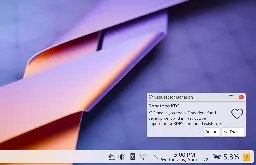
- How to install the game CLAW from Internet Archive
Hey guys, Recently I wanted to play
Clawbut I lost my old cds. So I decided to get the game from Internet Archieve.When downloaded I got these files from it
- CLAW_2018_meta.sqlite
- CLAW_2018_meta.xml
- CLAW.BIN
- CLAW.CUE
- __ia_thumb.jpg
- Claw_1997_Game_Cover.jpg
I have no clue how to use theses files. If it is possible to convert to an exe, then I might be able to run through bottles.
Thanks for all the help