Ok, some nerd please explain the switches on this IRL calculator app
Ok, some nerd please explain the switches on this IRL calculator app
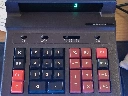
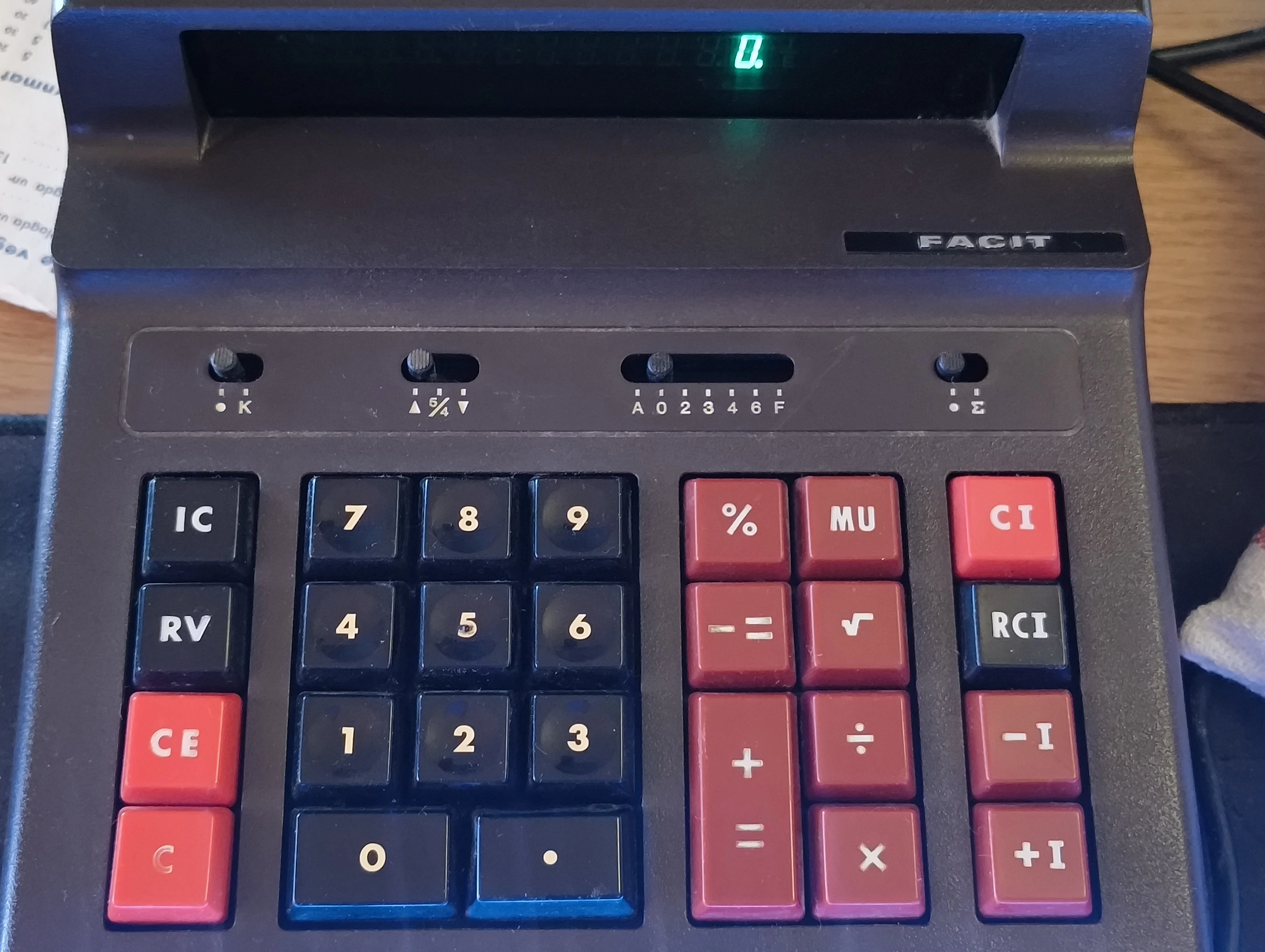
Crossposted from https://lemmy.world/post/24154232
Ok, some nerd please explain the switches on this IRL calculator app
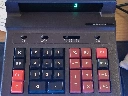
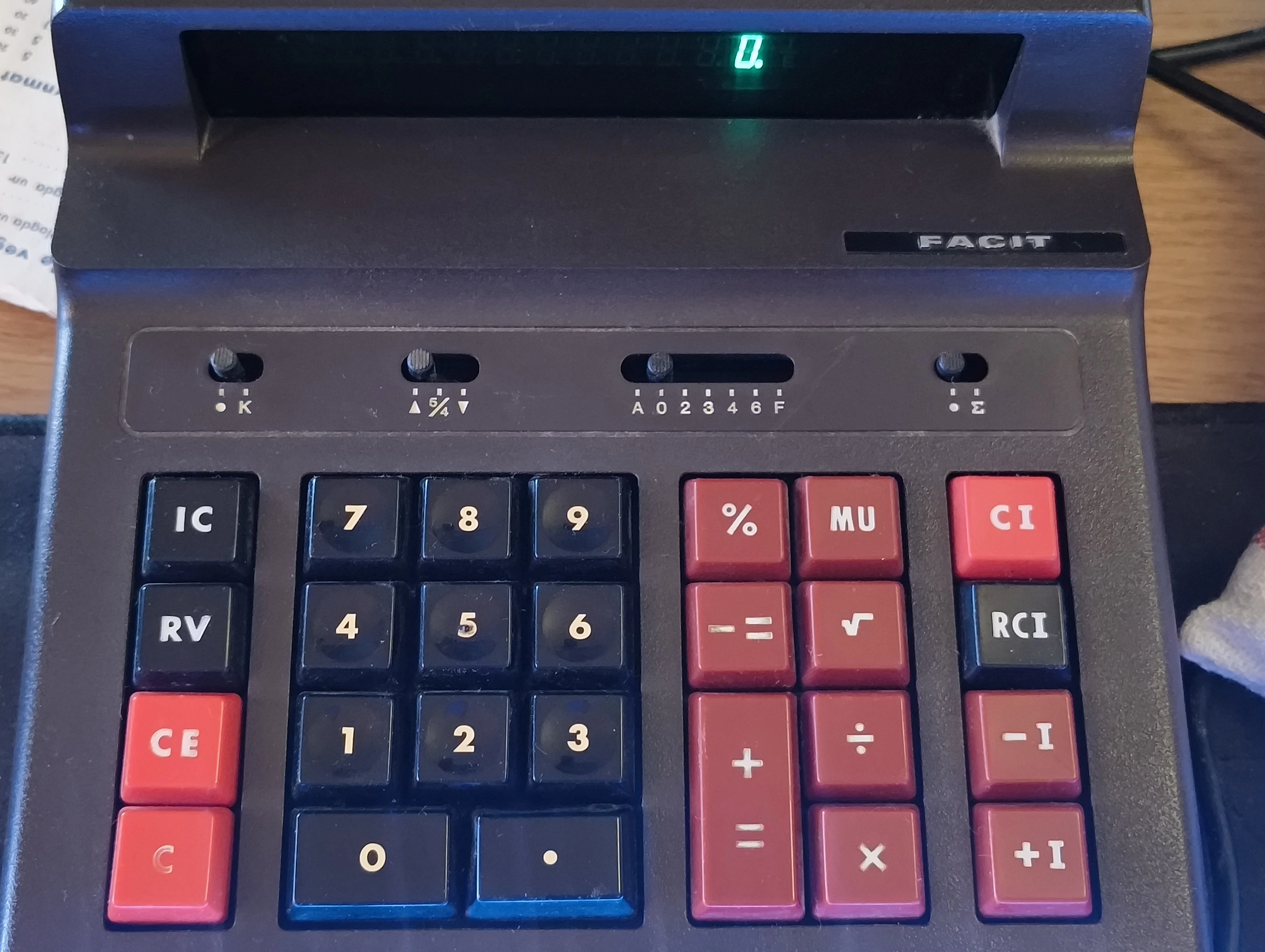
Crossposted from https://lemmy.world/post/24154232
This seems to be a calculator for businesses.
A), fixed decimal point (number of digits to the right of the decimal that are shown) (02346), floating point mode (all digits) (F)= or % key to the accumulator (useful when summing up ledgers)Reference: https://manualmachine.com/victortechnology/14603/753934-user-manual/
Was about to reply with guesses for centre two switches that match your reply. But you've got the manual so I'll just say: great answer! :)
Wasn't aware that this was cross posted here! It's a Facit 2102. Built by Sharp.
We figured out that the left switch is constant. Konstant in swedish.
The right switch seems to add an I to the top right. Then you can do something with the rightmost row of buttons. Something which I don't understand.
This calculator does not have a printer. It's all screen on this computer, baby eh... Nerd!
Edit: Picture of the I with a random 6 I punched in.
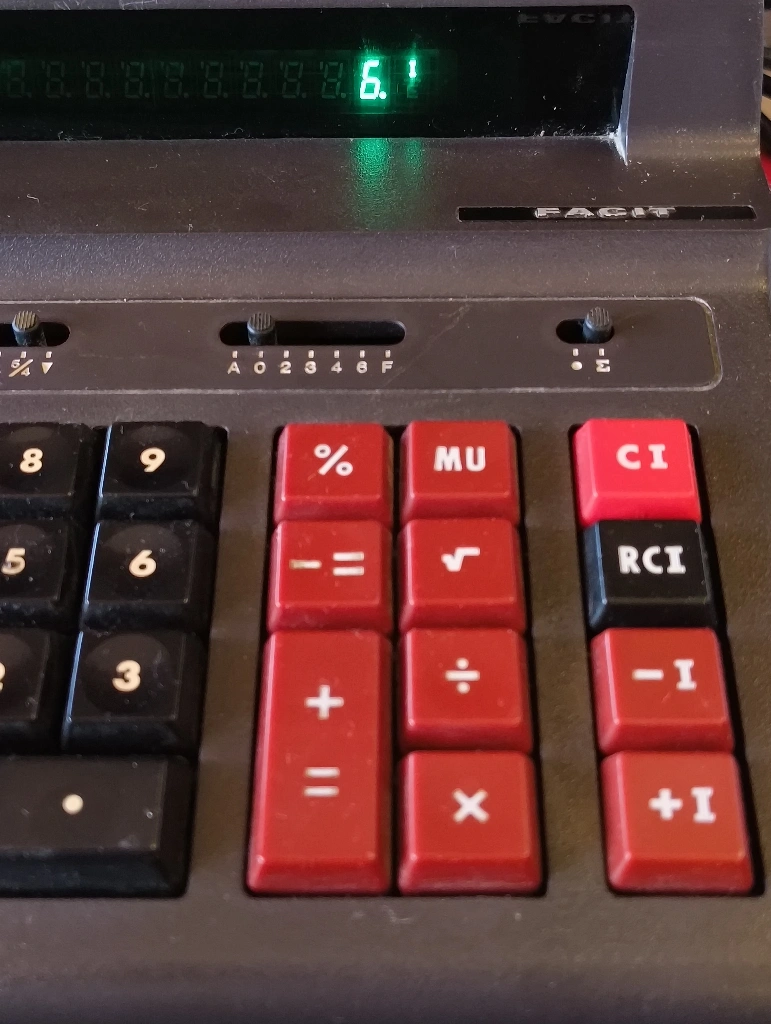
Call me "nerd" a couple more times. I'm not horny enough yet to answer your question.
Your wish is my command xD
Yeah you nerd, you just sit back on your chair you didn't leave for the past weeks and look at your weird nerdy calculators. Now you just need to go on your weird little website no one uses, what's it called again? Lemmy? More like shitty, and talk to everyone about how your old calculators are way better than our iPhones, because our phones have processors in them and therefore can be manipulated by bitflips while your 300 pound calculator can't be because its mechanical. Well, at least you have something that's as heavy as you are, you fat nerd
Nerds to the rescue!
After a bit of searching, found some info on the "other place." K is for setting a constant. From this page:
The 3 position switch has OFF-ON-K. The 'K' position allows a number to be entered and retained as a constant for series multiplation (sic) and division.
Had no idea it was cross posted to actual nerds! Good! I only bought this for its vibes and because I needed a calculator. The very deep green display and the angle of said display was what made me choose it over other contenders. I do wish I'd have bought one with a printer, but honestly I wouldn't have loved them as much.
It fits my desk setup very well, but my setup is quite dirty so maybe I'll show it some other time.
Here's the info I've found online
