
Image shows list of prompt items before/after running 'remove duplicates' from a subset of the Adam Codd huggingface repo of civitai prompts: https://huggingface.co/datasets/AdamCodd/Civitai-2m-prompts/tree/main
The tool I'm building "searches" existing prompts similiar to text or images.
Like the common CLIP interrogator , but better.
Link to notebook here: https://huggingface.co/datasets/codeShare/fusion-t2i-generator-data/blob/main/Google%20Colab%20Jupyter%20Notebooks/fusion_t2i_CLIP_interrogator.ipynb
For pre-encoded reference , can recommend experimenting setting START_AT parameter to values 10000-100000 for added variety.
//---//
Removing duplicates from civitai prompts results in a 90% reduction of items!
Pretty funny IMO.
It shows the human tendency to stick to the same type of words when prompting.
I'm no exception. I prompt the same all the time. Which is why I'm building this tool so that I don't need to think about it.
If you wish to search this set , you can use the notebook above.
Unlike the typical pharmapsychotic CLIP interrogator , I pre-encode the text corpus ahead of time.
//---//
Additionally , I'm using quantization on the text corpus to store the encodings as unsigned integers (torch.uint8) instead of float32 , using this formula:
For the clip encodings , I use scale 0.0043.
A typical zero_point value for a given encoding can be 0 , 30 , 120 or 250-ish.
The TLDR is that you divide the float32 value with 0.0043 , round it up to the closest integer , and then increase the zero_point value until all values within the encoding is above 0.
This allows us to accurately store the values as unsigned integers , torch.uint8 .
This conversion reduces the file size to less than 1/4th of its original size.
When it is time to calculate stuff , you do the same process but in reverse.
For more info related to quantization, see the pytorch docs: https://pytorch.org/docs/stable/quantization.html
//---//
I also have a 1.6 million item fanfiction set of tags loaded from https://archiveofourown.org/
Its mostly character names.
They are listed as fanfic1 and fanfic2 respectively.
//---//
ComfyUI users should know that random choice {item1|item2|...} exists as a built in-feature.
//--//
Upcoming plans is to include a visual representation of the text_encodings as colored cells within a 16x16 grid.
A color is an RGB value (3 integer values) within a given range , and 3 x 16 x 16 = 768 , which happens to be the dimension of the CLIP encoding
EDIT: Added it now
//---//
Thats all for this update.
Simple and cool.
Florence 2 image captioning sounds interesting to use.
Do people know of any other image-to-text models (apart from CLIP) ?
Wow , yeah I found a demo here: https://huggingface.co/spaces/Qwen/Qwen2.5
A whole host of LLM models seems to be released. Thanks for the tip!
I'll see if I can turn them into something useful 👍
That's good to know. I'll try them out. Thanks.
Hmm. I mean the FLUX model looks good
, so there must maybe be some magic with the T5 ?
I have no clue, so any insights are welcome.
T5 Huggingface: https://huggingface.co/docs/transformers/model_doc/t5
T5 paper : https://arxiv.org/pdf/1910.10683
Any suggestions on what LLM i ought to use instead of T5?

This post is a developer diary , kind of. I'm making an improved CLIP interrogator using nearest-neighbor decoding: https://huggingface.co/codeShare/JupyterNotebooks/blob/main/sd_token_similarity_calculator.ipynb
, unlike the Pharmapsychotic model aka the "vanilla" CLIP interrogator : https://huggingface.co/spaces/pharmapsychotic/CLIP-Interrogator/discussions
It doesn't require GPU to run, and is super quick. The reason for this is that the text_encodings are calculated ahead of time. I have plans on making this a Huggingface module.
//----//
This post gonna be a bit haphazard, but that's the way things are before I get the huggingface gradio module up and running.
Then it can be a fancy "feature" post , but no clue when I will be able to code that.
So better to give an update on the ad-hoc solution I have now.
The NND method I'm using is described here , in this paper which presents various ways to improve CLIP Interrogators: https://arxiv.org/pdf/2303.03032
Easier to just use the notebook then follow this gibberish. We pre-encode a bunch of prompt items , then select the most similiar one using dot product. Thats the TLDR.
Right now the resources available are the ones you see in the image.
I'll try to showcase it at some point. But really , I'm mostly building this tool because it is very convenient for myself + a fun challenge to use CLIP.
It's more complicated than the regular CLIP interrogator , but we get a whole bunch of items to select from , and can select exactly "how similiar" we want it to be to the target image/text encoding.
The \{itemA|itemB|itemC\} format is used as this will select an item at random when used on the perchance text-to-image servers, in in which I have a generator where I'm using the full dataset , https://perchance.org/fusion-ai-image-generator
NOTE: I've realized new users get errors when loading the fusion gen for the first time.
It takes minutes to load a fraction of the sets from perchance servers before this generator is "up and running" so-to speak.
I plan to migrate the database to a Huggingface repo to solve this : https://huggingface.co/datasets/codeShare/text-to-image-prompts
The \{itemA|itemB|itemC\} format is also a build-in random selection feature on ComfyUI :
Source : https://blenderneko.github.io/ComfyUI-docs/Interface/Textprompts/#up-and-down-weighting
Links/Resources posted here might be useful to someone in the meantime.
You can find tons of strange modules on the Huggingface page : https://huggingface.co/spaces
text_encoding_converter (also in the NND notebook) : https://huggingface.co/codeShare/JupyterNotebooks/blob/main/indexed_text_encoding_converter.ipynb
I'm using this to batch process JSON files into json + text_encoding paired files. Really useful (for me at least) when building the interrogator. Runs on the either Colab GPU or on Kaggle for added speed: https://www.kaggle.com/
Here is the dataset folder https://huggingface.co/datasets/codeShare/text-to-image-prompts:
Inside these folders you can see the auto-generated safetensor + json pairings in the "text" and "text_encodings" folders.
The JSON file(s) of prompt items from which these were processed are in the "raw" folder.
The text_encodings are stored as safetensors. These all represent 100K female first names , with 1K items in each file.
By splitting the files this way , it uses way less RAM / VRAM as lists of 1K can be processed one at a time.
I can process roughly 50K text encodings in about the time it takes to write this post (currently processing a set of 100K female firstnames into text encodings for the NND CLIP interrogator. )
EDIT : Here is the output uploaded https://huggingface.co/datasets/codeShare/text-to-image-prompts/tree/main/names/firstnames
I've updated the notebook to include a similarity search for ~100K female firstnames , 100K lastnames and a randomized 36K mix of female firstnames + lastnames
Its a JSON + safetensor pairing with 1K items in each. Inside the JSON is the name of the .safetensor files which it corresponds to. This system is super quick :)!
I have plans on making the NND image interrogator a public resource on Huggingface later down the line, using these sets. Will likely use the repo for perchance imports as well: https://huggingface.co/datasets/codeShare/text-to-image-prompts
Sources for firstnames : https://huggingface.co/datasets/jbrazzy/baby_names
List of most popular names given to people in the US by year
Sources for lastnames : https://github.com/Debdut/names.io
An international list of all firstnames + lastnames in existance, pretty much . Kinda borked as it is biased towards non-western names. Haven't been able to filter this by nationality unfortunately.
//----//
The TLDR : You can run a prompt , or an image , to get the encoding from CLIP. Then sample above sets (of >400K items, at the moment) to get prompt items similiar to that thing.

This is an open ended question.
I'm not looking for a specific answer , just what people know about this topic.
I've asked this question on Huggingface discord as well.
But hey, asking on lemmy is always good, right? No need to answer here. This is a repost, essentially.
This might serve as an "update" of sorts from the previous post: https://lemmy.world/post/19509682
//---//
Question;
FLUX model uses a combo of CLIP+T5 to create a text_encoding.
CLIP is capable if doing both image_encoding and text_encoding.
T5 model seems to be strictly text-to-text.
So I can't use the T5 to create image_encodings. Right?
https://huggingface.co/docs/transformers/model_doc/t5
But nonetheless, the T5 encoder is used in text-to-image generation.
So surely, there must be good uses for the T5 in creating a better CLIP interrogator?
Ideas/examples on how to do this?
I have 0% knowledge on the T5 , so feel free to just send me a link someplace if you don't want to type out an essay.
//----//
For context;
I'm making my own version of a CLIP interrogator : https://colab.research.google.com/#fileId=https%3A//huggingface.co/codeShare/JupyterNotebooks/blob/main/sd_token_similarity_calculator.ipynb
Key difference is that this one samples the CLIP-vit-large-patch14 tokens directly instead of using pre-written prompts.
I text_encode the tokens individually , store them in a list for later use.
I'm using the method shown in this paper, the "NND-Nearest neighbor decoding" .
Methods for making better CLIP interrogators: https://arxiv.org/pdf/2303.03032
T5 encoder paper : https://arxiv.org/pdf/1910.10683
Example from the notebook where I'm using the NND method on 49K CLIP tokens (Roman girl image) :
Most similiar suffix tokens : "{vfx |cleanup |warcraft |defend |avatar |wall |blu |indigo |dfs |bluetooth |orian |alliance |defence |defenses |defense |guardians |descendants |navis |raid |avengersendgame }"
most similiar prefix tokens : "{imperi-|blue-|bluec-|war-|blau-|veer-|blu-|vau-|bloo-|taun-|kavan-|kair-|storm-|anarch-|purple-|honor-|spartan-|swar-|raun-|andor-}"
New stuff

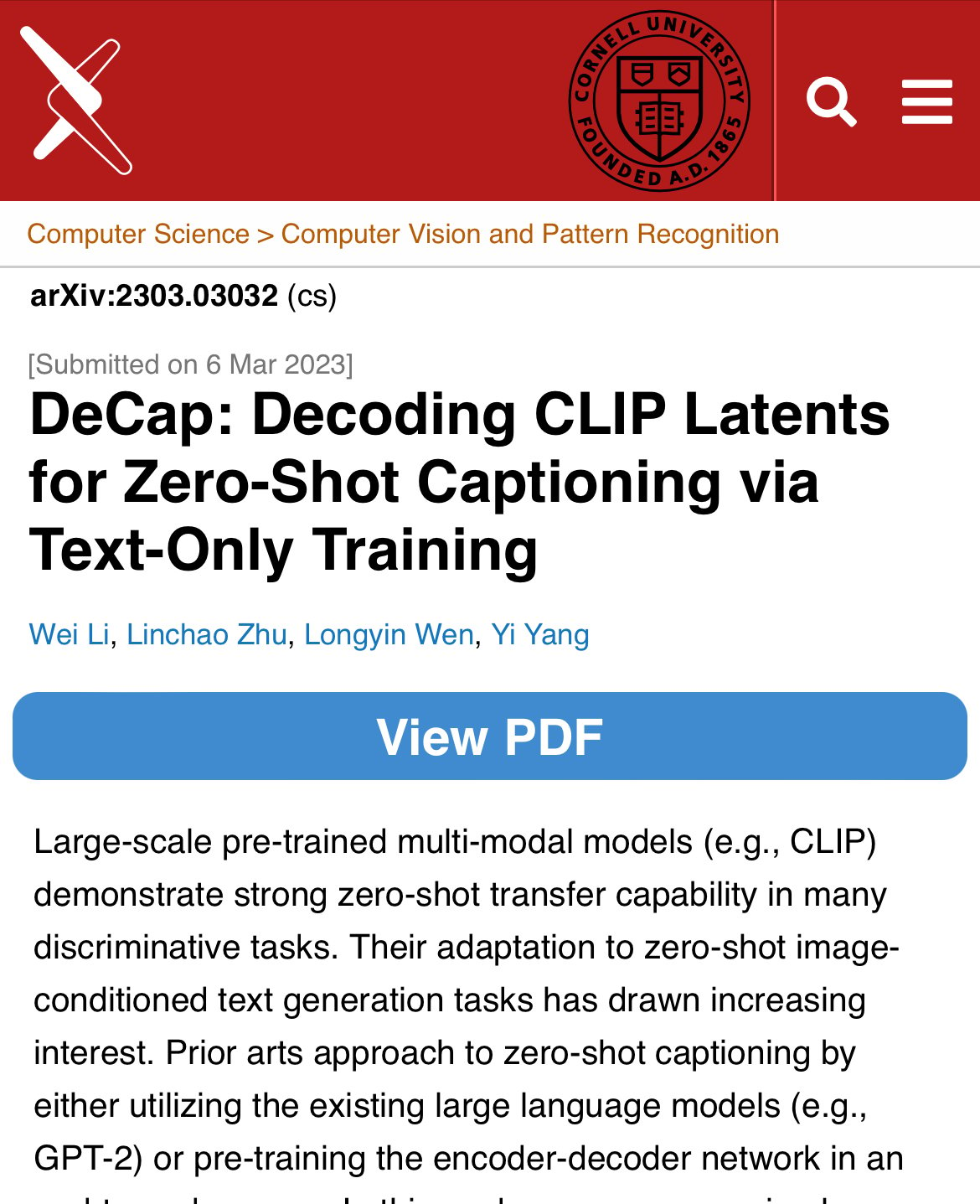

Paper: https://arxiv.org/abs/2303.03032
Takes only a few seconds to calculate.
Most similiar suffix tokens : "{vfx |cleanup |warcraft |defend |avatar |wall |blu |indigo |dfs |bluetooth |orian |alliance |defence |defenses |defense |guardians |descendants |navis |raid |avengersendgame }"
most similiar prefix tokens : "{imperi-|blue-|bluec-|war-|blau-|veer-|blu-|vau-|bloo-|taun-|kavan-|kair-|storm-|anarch-|purple-|honor-|spartan-|swar-|raun-|andor-}"
I count casualty_rate = number_shot / (number_shot + number_subdued)
Which in this case is 22/64 = 34% casualty rate for civilians
and 98/131 = 75% casualty rate for police
So its 64-131 between work done by bystanders vs. work done by police?
And casualty rate is actually lower for bystanders doing the work (with their guns) than the police?

Created by me.
Link : https://huggingface.co/codeShare/JupyterNotebooks/blob/main/sd_token_similarity_calculator.ipynb
How does this work?
Similiar vectors = similiar output in the SD 1.5 / SDXL / FLUX model
CLIP converts the prompt text to vectors (“tensors”) , with float32 values usually ranging from -1 to 1.
Dimensions are \[ 1x768 ] tensors for SD 1.5 , and a \[ 1x768 , 1x1024 ] tensor for SDXL and FLUX.
The SD models and FLUX converts these vectors to an image.
This notebook takes an input string , tokenizes it and matches the first token against the 49407 token vectors in the vocab.json : https://huggingface.co/black-forest-labs/FLUX.1-dev/tree/main/tokenizer
It finds the “most similiar tokens” in the list. Similarity is the theta angle between the token vectors.
The angle is calculated using cosine similarity , where 1 = 100% similarity (parallell vectors) , and 0 = 0% similarity (perpendicular vectors).
Negative similarity is also possible.
How can I use it?
If you are bored of prompting “girl” and want something similiar you can run this notebook and use the “chick” token at 21.88% similarity , for example
You can also run a mixed search , like “cute+girl”/2 , where for example “kpop” has a 16.71% similarity
There are some strange tokens further down the list you go. Example: tokens similiar to the token "pewdiepie</w>" (yes this is an actual token that exists in CLIP)
Each of these correspond to a unique 1x768 token vector.
The higher the ID value , the less often the token appeared in the CLIP training data.
To reiterate; this is the CLIP model training data , not the SD-model training data.
So for certain models , tokens with high ID can give very consistent results , if the SD model is trained to handle them.
Example of this can be anime models , where japanese artist names can affect the output greatly.
Tokens with high ID will often give the "fun" output when used in very short prompts.
What about token vector length?
If you are wondering about token magnitude, Prompt weights like (banana:1.2) will scale the magnitude of the corresponding 1x768 tensor(s) by 1.2 . So thats how prompt token magnitude works.
Source: https://huggingface.co/docs/diffusers/main/en/using-diffusers/weighted\_prompts\*
So TLDR; vector direction = “what to generate” , vector magnitude = “prompt weights”
How prompting works (technical summary)
-
There is no correct way to prompt.
-
Stable diffusion reads your prompt left to right, one token at a time, finding association from the previous token to the current token and to the image generated thus far (Cross Attention Rule)
-
Stable Diffusion is an optimization problem that seeks to maximize similarity to prompt and minimize similarity to negatives (Optimization Rule)
Reference material (covers entire SD , so not good source material really, but the info is there) : https://youtu.be/sFztPP9qPRc?si=ge2Ty7wnpPGmB0gi
The SD pipeline
For every step (20 in total by default) for SD1.5 :
- Prompt text => (tokenizer)
- => Nx768 token vectors =>(CLIP model) =>
- 1x768 encoding => ( the SD model / Unet ) =>
- => Desired image per Rule 3 => ( sampler)
- => Paint a section of the image => (image)
Disclaimer /Trivia
This notebook should be seen as a "dictionary search tool" for the vocab.json , which is the same for SD1.5 , SDXL and FLUX. Feel free to verify this by checking the 'tokenizer' folder under each model.
vocab.json in the FLUX model , for example (1 of 2 copies) : https://huggingface.co/black-forest-labs/FLUX.1-dev/tree/main/tokenizer
I'm using Clip-vit-large-patch14 , which is used in SD 1.5 , and is one among the two tokenizers for SDXL and FLUX : https://huggingface.co/openai/clip-vit-large-patch14/blob/main/README.md
This set of tokens has dimension 1x768.
SDXL and FLUX uses an additional set of tokens of dimension 1x1024.
These are not included in this notebook. Feel free to include them yourselves (I would appreciate that).
To do so, you will have to download a FLUX and/or SDXL model
, and copy the 49407x1024 tensor list that is stored within the model and then save it as a .pt file.
//---//
I am aware it is actually the 1x768 text_encoding being processed into an image for the SD models + FLUX.
As such , I've included text_encoding comparison at the bottom of the Notebook.
I am also aware thar SDXL and FLUX uses additional encodings , which are not included in this notebook.
-
Clip-vit-bigG for SDXL: https://huggingface.co/laion/CLIP-ViT-bigG-14-laion2B-39B-b160k/blob/main/README.md
-
And the T5 text encoder for FLUX. I have 0% understanding of FLUX T5 text_encoder.
//---//
If you want them , feel free to include them yourself and share the results (cuz I probably won't) :)!
That being said , being an encoding , I reckon the CLIP Nx768 => 1x768 should be "linear" (or whatever one might call it)
So exchange a few tokens in the Nx768 for something similiar , and the resulting 1x768 ought to be kinda similar to 1x768 we had earlier. Hopefully.
I feel its important to mention this , in case some wonder why the token-token similarity don't match the text-encoding to text-encoding similarity.
Note regarding CLIP text encoding vs. token
To make this disclaimer clear; Token-to-token similarity is not the same as text_encoding similarity.
I have to say this , since it will otherwise get (even more) confusing , as both the individual tokens , and the text_encoding have dimensions 1x768.
They are separate things. Separate results. etc.
As such , you will not get anything useful if you start comparing similarity between a token , and a text-encoding. So don't do that :)!
What about the CLIP image encoding?
The CLIP model can also do an image_encoding of an image, where the output will be a 1x768 tensor. These can be compared with the text_encoding.
Comparing CLIP image_encoding with the CLIP text_encoding for a bunch of random prompts until you find the "highest similarity" , is a method used in the CLIP interrogator : https://huggingface.co/spaces/pharmapsychotic/CLIP-Interrogator
List of random prompts for CLIP interrogator can be found here, for reference : https://github.com/pharmapsychotic/clip-interrogator/tree/main/clip_interrogator/data
The CLIP image_encoding is not included in this Notebook.
If you spot errors / ideas for improvememts; feel free to fix the code in your own notebook and post the results.
I'd appreciate that over people saying "your math is wrong you n00b!" with no constructive feedback.
//---//
Regarding output
What are the </w> symbols?
The whitespace symbol indicate if the tokenized item ends with whitespace ( the suffix "banana</w>" => "banana " ) or not (the prefix "post" in "post-apocalyptic ")
For ease of reference , I call them prefix-tokens and suffix-tokens.
Sidenote:
Prefix tokens have the unique property in that they "mutate" suffix tokens
Example: "photo of a #prefix#-banana"
where #prefix# is a randomly selected prefix-token from the vocab.json
The hyphen "-" exists to guarantee the tokenized text splits into the written #prefix# and #suffix# token respectively. The "-" hypen symbol can be replaced by any other special character of your choosing.
Capital letters work too , e.g "photo of a #prefix#Abanana" since the capital letters A-Z are only listed once in the entire vocab.json.
You can also choose to omit any separator and just rawdog it with the prompt "photo of a #prefix#banana" , however know that this may , on occasion , be tokenized as completely different tokens of lower ID:s.
Curiously , common NSFW terms found online have in the CLIP model have been purposefully fragmented into separate #prefix# and #suffix# counterparts in the vocab.json. Likely for PR-reasons.
You can verify the results using this online tokenizer: https://sd-tokenizer.rocker.boo/
What is that gibberish tokens that show up?
The gibberish tokens like "ðŁĺħ\</w>" are actually emojis!
Try writing some emojis in this online tokenizer to see the results: https://sd-tokenizer.rocker.boo/
It is a bit borked as it can't process capital letters properly.
Also note that this is not reversible.
If tokenization "😅" => ðŁĺħ</w>
Then you can't prompt "ðŁĺħ" and expect to get the same result as the tokenized original emoji , "😅".
SD 1.5 models actually have training for Emojis.
But you have to set CLIP skip to 1 for this to work is intended.
For example, this is the result from "photo of a 🧔🏻♂️"
A tutorial on stuff you can do with the vocab.list concluded.
Anyways, have fun with the notebook.
There might be some updates in the future with features not mentioned here.
//---//