My VSCode started to summon DEMONS😈, how do I stop it? I have checked PHP docs but got nothing. 😥
My VSCode started to summon DEMONS😈, how do I stop it? I have checked PHP docs but got nothing. 😥
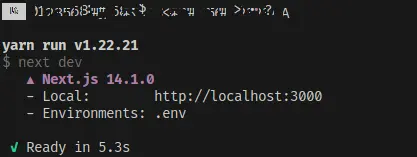
It's perfectly normal for your computer to have daemons.
42 0 ReplyIt looks like you tried to parse html using a regex.
For reference: https://stackoverflow.com/questions/1732348/regex-match-open-tags-except-xhtml-self-contained-tags#1732454
23 0 ReplyI'm think the answer there does not apply to the PHP version of regex though I'm not entirely sure
1 0 ReplyIt works better if you remove linebreaks beforehand tho.
1 0 Reply
I doubt PHP has anything to do with that.
13 0 ReplyYou just never know when that bastard is gonna pop up
10 0 Reply
Hmm usually this is where you use the "reset" command in your terminal. Yes there's a command that's specifically for dispelling demons. Not sure how do in vscode, as I am a NeoVim elitist asshole
9 0 Replyoh that crowley what a scamp
9 0 ReplyCLOSED: Won't Fix>By Design
8 0 ReplyHave you tried sacrificing a goat?
8 1 ReplyIf DOOM music starts playing and you better get your guns ready.
6 0 ReplyLooks like a rendering issue. If nothing else works, maybe try updating graphics drivers?
1 0 Reply