Fedora Linux: It's your Operating System.
- OMG! We’re at forty! (Announcing the release of Fedora Linux 40) - Fedora Magazinefedoramagazine.org OMG! We’re at forty! (Announcing the release of Fedora Linux 40) - Fedora Magazine
Announcing the release of Fedora Linux 40 with a description of it's contents, features, and improvements.

- Questions about stability and Nvidia performance on vanilla Fedora (Gnome) vs KDE
Hi! I have some newb-ish questions, and I was hoping some Fedora veterans could help me out.
I have been using the KDE spin of Fedora since 36, and I love it. I distro-hopped for years, but I have not had any interest since landing on Fedora. I have been using the KDE spin because I love KDE. I love how lightweight yet feature-rich and customizable it is. It can really be anything I need it to be, and it's amazing.
With that said, there are two recent happenings that have made me question whether I should switch to the original GNOME version:
-
I've been having some minor issues lately with F39, like audio not working after I reboot, so I had to eeventuakly remove it altogether and use pipewire, which has been working better. Nothing big, but minor issues like that. I've heard that the GNOME version performs better and is more stable/has less bugs, but idk if there's any truth to it?
-
I have an Nvidia GPU. Wayland support is pretty bad for me, and I've been relying on X11 all this time. Recently, it was confirmed that Fedora will be dropping X11 support altogether in F40. I'm wondering if anyone out there has used both KDE and Gnome with an Nvidia GPU that can tell me if there's any difference in Wayland performance?
I kinda don't want to switch to GNOME, because I love KDE, but if it will make my experience better, then I think it's probably worth a shot.
-
- Fedora Linux 39 is officially here! - Fedora Magazinefedoramagazine.org Fedora Linux 39 is officially here! - Fedora Magazine
We’re pleased to bring you Fedora Linux 39, our complete, community-built operating system. And stop by our virtual release party! It's free!

We’re pleased to bring you Fedora Linux 39, our complete, community-built operating system. And stop by our virtual release party! It's free!
- Dual Boot from Fedora
How do I make a dual Boot for Windows 10. When i already have fedora. I want to use a single SSD for both systems. Also is it possible without loosing my current data.
- SELinux and confined users, making the Linux Desktop more securediscussion.fedoraproject.org Security enthusiasts wanted: from beginners up to SELinux experts to make up the SELinux "Confined Users (SIG)" to foster Fedora's security capabilities
SELinux provides a strong security measure that can make an SELinux-enabled operating system a type of “fortress”: the so-called “confined users” [1] [2] [3], which add security and isolation capabilities that are in several respects comparable to containers but without many of their restrictions in...

- Fedora 39 beta offers the best-performing Linux distribution I've seen in a long timewww.zdnet.com Fedora 39 beta offers the best-performing Linux distribution I've seen in a long time
Even in beta, Fedora 39 is buttery smooth and lightning quick.

Even in beta, Fedora 39 is buttery smooth and lightning quick.
- Announcing Fedora Linux 39 Beta - Fedora Magazinefedoramagazine.org Announcing Fedora Linux 39 Beta - Fedora Magazine
The Fedora Linux 39 Beta is available! Check it out to get a preview of the Fedora Linux 39 final release that is planned for October.
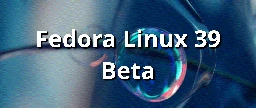
The Fedora Linux 39 Beta is available! Check it out to get a preview of the Fedora Linux 39 final release that is planned for October.
- Contribute at Passkey Auth, Fedora CoreOS and IoT Test Week - Fedora Magazinefedoramagazine.org Contribute at Passkey Auth, Fedora CoreOS and IoT Test Week - Fedora Magazine
Fedora test days are events where anyone can help make certain that changes in Fedora Linux work well in an upcoming release. Fedora community members often participate, and the public is welcome at these events. If you’ve never contributed to Fedora Linux before, this is a perfect way to get starte...

Fedora test days are events where anyone can help make certain that changes in Fedora Linux work well in an upcoming release. Fedora community members often participate, and the public is welcome at these events. If you’ve never contributed to Fedora Linux before, this is a perfect way to get started. There are several test […]
- Fedora Linux 40 to Offer the KDE Plasma 6 Desktop on Wayland and Drop X11 Session9to5linux.com Fedora Linux 40 to Offer the KDE Plasma 6 Desktop on Wayland and Drop X11 Session - 9to5Linux
The upcoming Fedora Linux 40 operating system will come with the KDE Plasma 6 desktop on Wayland by default and drop the X11 session.
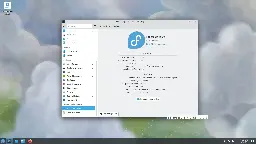
The upcoming Fedora Linux 40 operating system will come with the KDE Plasma 6 desktop on Wayland by default and drop the X11 session.
- Fedora Spins: Budgie | Fedora Podcast 29

YouTube Video
Click to view this content.
While Fedora Linux defaults to the Gnome desktop, there are multiple different versions of Fedora Workstation, one of those Spins is based off of the Budgie ...
- Mullvad working with Fedora Silverblue/Kinoite
Finally found a work around for getting the mullvad client working on immutables like Silverblue/MicoOs
From this post: https://github.com/mullvad/mullvadvpn-app/issues/1570
- Install the RPM
2. Run
sudo systemctl enable --now mullvad-daemon3. Run
sudo rpm-ostree install libappindicator-gtk3as it is not installed by default on Kinoite.4. Reboot. Live applying will not work.
My guess is that now that the Mullvad binaries and services are not symlinked, they work.
Silverblue users only need these three steps:
Install the RPM Reboot Run sudo systemctl enable --now mullvad-daemon in Terminal
- Contribute at the Fedora Linux Test Week for Kernel 6.5 and Toolbx Test Day - Fedora Magazinefedoramagazine.org Contribute at the Fedora Linux Test Week for Kernel 6.5 and Toolbx Test Day - Fedora Magazine
Request for Fedora Linux test participation for kernel 6.5 and Toolbx

Request for Fedora Linux test participation for kernel 6.5 and Toolbx
- Passwordless Fedora
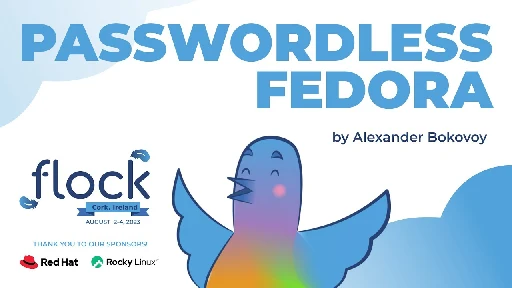
YouTube Video
Click to view this content.
FreeIPA and SSSD projects are working together on bringing FIDO2 authentication to Fedora and RHEL. We plan to provide the base functionality in Fedora 39 bu...
- Ansible in Fedora and EPEL
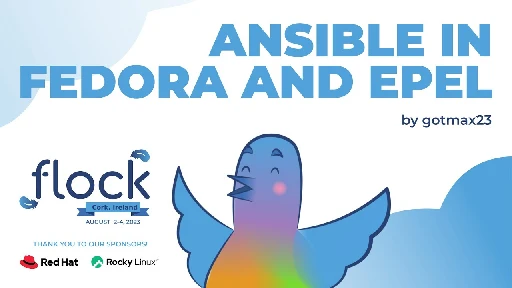
YouTube Video
Click to view this content.
Attend this talk if you wish to learn more about Ansible packaging in Fedora Linux and Fedora EPEL. You will learn about how the different parts of the Ansib...
- Meet your FESCo
YouTube Video
Click to view this content.
Let's have a short round of introductions and answer questions about anything related to ongoing topics, previous decisions, and future plans related to the ...
- Fedora Linux Flatpak cool apps to try for September - Fedora Magazinefedoramagazine.org Fedora Linux Flatpak cool apps to try for September - Fedora Magazine
Introduction to some interesting Flatpak applications

Introduction to some interesting Flatpak applications
- Fedora Asahi Remix: bringing Fedora to Apple Silicon Macs
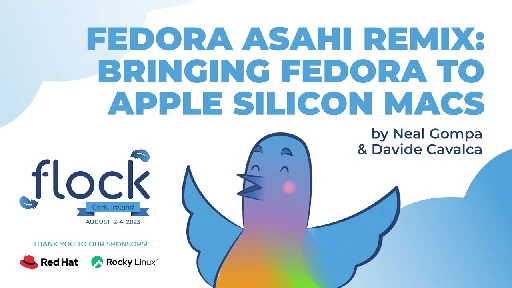
YouTube Video
Click to view this content.
- Smartcard Setup Help-Request for RHEL8 Using Active Directory without IDM
So, some background: my organization is moving from RHEL7 using the UI/Coolkey Smartcard setup for autolock on removal and authenticating to the AD. We are in the process of upgrading to RHEL8 in our Secure Area (which means local only connections with zero internet access). This process has been insanely complicated versus RHEL7 and it seems no matter how similar the guides, I just can't figure it out. Our support plan with RedHat is the one answer/email per 24 hours one (I have no control over this) and has been next to worthless. I am going to detail out what all i've done and hopefully someone here can see where I am missing my last keystone.
- On Windows Server 2019:
- Open mmc.exe
- File \> Add/Remove Snap-in... 2a. Certificates \> "add\>" \> My User Acount
- Trust Root Certificate Authorities 3a. CA \> All Tasks \> Export 3b. Certificate Export Wizard \> Next \> DER Encoded Library x.509 (.CER) \> name the file "ca\_root.cer" \> choose the destination \> Next \> 'Summary of Details' \> Finish
- scp the certificate to my RHEL8 box
- On RHEL8
- openssl x509 -inform der -in ca\_root.cer -out ca\_root.pem
- dnf install -y samba-common samba-common-tools oddjob-mkhomedir sssd authselect nss-tools ccid pcsc-lite pcsc-lite-devel pcsc-tools opensc gnutls-utils
- mkdir -p /etc/pki/ca-trust/source/anchors
- cp ca\_root.pem /etc/pki/ca-trust/source/anchors/
- sudo update-ca-trust
- sudo certutil -A -i /etc/pki/ca-trust/source/anchors/ca\_root.pem -n CA\_ROOT -t CT,C,C -d /etc/pki/nssdb
- systemctl enable oddjobd.service
- systemctl start oddjobd.service
- touch /etc/sssd/sssd.conf
- chmod 600 touch /etc/sssd/sssd.conf
- chown root:root /etc/sssd/sssd.conf
- vim /etc/sssd/sssd.conf
``` [sssd] config_file_version = 2 domains = mydomain.local services = nss, pam, pac
[domain/MYDOMAIN.LOCAL] id_provider = ad auth_provider = ad chpass_provider = ad access_provider = ad cache_credentials = true
[pam] pam_cert_auth = True
```
- systemctl enable sssd.service
- systemctl start sssd.service
- vim /etc/krb5.conf
```
To opt out of the system crypto-policies configuration of krb5, remove the
symlink at /etc/krb5.conf.d/crypto-policies which will not be recreated.
includedir /etc/krb5.conf.d/
[logging] default = FILE:/var/log/krb5libs.log kdc = FILE:/var/log/krb5kdc.log admin_server = FILE:/var/log/kadmind.log
[libdefaults] dns_lookup_realm = false ticket_lifetime = 24h renew_lifetime = 7d forwardable = true rdns = false pkinit_anchors = /etc/pki/tls/certs/ca-bundle.crt spake_preauth_groups = edwards25519 default_realm = MYDOMAIN.LOCAL default_ccache_name = KEYRING:persistent:%{uid}
```
- realm join -U myadminuser MYDOMAIN.LOCAL
- Verify the above sssd and krb5 files are largely unmodified, which each time I test appears to be the case.
- Enable authselect to handle the smartcards:
``` authselect select sssd with-smartcard with-smartcard-required with-smartcard-lock-on-removal --force
```
- I am able to use pcsc\_scan, pkcs11\_listcerts, and pkcs11\_inspects to see that my Dell KB813t is recognized along with my smartcard, the certs on the card, and I can login with my pin on my RHEL7 and Windows 10 boxes. However, when I go to the RHEL8 Login Screen it just says:
Please (Re)Insert (Different) Smartcard
I am never able to get it to work unless I SSH in and remove the authselect stuff, login with my username and password, or while SSH'd in I check for /var/log/secure and /var/log/messages which show the same message as well as "unable to authenticate", but it never asks for my pin like the RHEL7 or Win10 boxes and I've tried following guides on RedHat, VMware, scribd, buildingtents, Citrix, beyondtrust, Fedora, Reddit, and I even to lookup how other you'd do it for SUSE or Ubuntu, but no matter what guide I follow I end up at the same dead end. I see so many dead threads or reddit posts asking the same question "how do I setup smart card on RHEL8?" which either ends in "Okay I figured it out!" or they just go dead. Hopefully someone here can help piece the missing puzzle pieces together for me.
- What Does Red Hat Want?
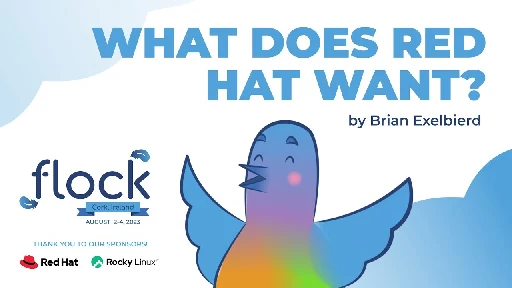
YouTube Video
Click to view this content.
While Red Hat is the primary sponsor of the Fedora and CentOS Projects, internally, there is a bit of a split-brain syndrome where we separate our sponsorshi...
- Fedora Workstation 39 Planning To Drop Custom Qt Theming
Fedora Workstation has long maintained the QGnomePlatform and Adwaita-qt projects for applying a GNOME/GTK-like interface and styling to Qt applications in order to enhance the experience
- How Columbia University Uses Fedora CoreOS
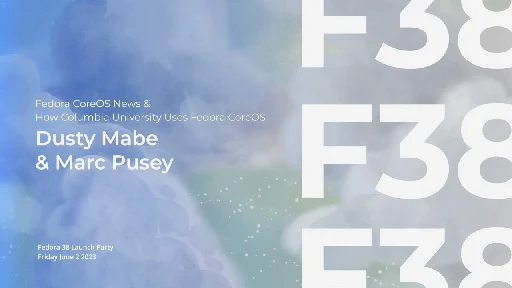
YouTube Video
Click to view this content.
In Fedora 38's Release Party, Dusty Mabe (from Red Hat) and Marc Pusey (from Columbia University Irving Medical Center) talk about recent developments in Fed...
- TransFLAC: Convert FLAC to lossy formats - Fedora Magazinefedoramagazine.org TransFLAC: Convert FLAC to lossy formats - Fedora Magazine
TransFLAC is a command-line application that will convert FLAC audio files to lossy formats at a specified quality level.

TransFLAC is a command-line application that will convert FLAC audio files to lossy formats at a specified quality level.
- Orphaned Packages Picked-Up from Red Hat Maintainership
A while back, we had some Red Hat resources diverted, namely Bastien Nocera, from working on desktop-oriented projects. Just wanted to pass along the new developers who have stepped in throughout that time's announcement.
We owe a big thanks to these guys for picking-up the torch.
- Open source contributions: Just do itmajor.io Open source contributions: Just do it
Want to make a change in an open source project? Take the Nike approach and Just Do It. 👟

- Using Cockpit to graphically manage systems, without installing Cockpit on them! - Fedora Magazinefedoramagazine.org Using Cockpit to graphically manage systems, without installing Cockpit on them! - Fedora Magazine
Using Cockpit to managing systems without installing cockpit on the remote systems

Using Cockpit to managing systems without installing cockpit on the remote systems
- Fedora Cloud Edition | Fedora Podcast 27

YouTube Video
Click to view this content.
Looking to build out a presence in the cloud? Looking to deploy workloads with automation? The Fedora Cloud Edition is your building block to get there. Join...
- How does Fedora's package update scheme work?
Coming from other distros like Debian or Ubuntu, I'm used to package versions being set at the moment a distro version is released, and then those packages pretty much just get bugfixes until the next version of the distro in 6 months/2 years/etc.
I started using Fedora recently, but it looks like for a lot of packages, all currently supported Fedora versions get the updates, not just the testing branch (for instance, when Plasma 5.27 came out, every active Fedora version was updated).
Does Fedora just use distro version numbers for specific core package versions, or is there something I'm missing here?
- Bisecting Fedora kernelkparal.wordpress.com Bisecting Fedora kernel
This post shows how to bisect a Fedora kernel to find the source of a regression. I needed that recently and I found no good guide, so I’m at least capturing my notes here, perhaps you find i…

This post shows how to bisect a Fedora kernel to find the source of a regression. I needed that recently and I found no good guide, so I’m at least capturing my notes here, perhaps you find i…
- Passwordless silverblue isnt working

Hi all. I didn't want a password on my install of silverblue so I used sudo passwd -d and now every time I login I have to dismiss this about a dozen times. Any ideas to resolve this?
Thanks and take care!
- How do I make a script into a package?
I want to try Silverblue, but I need to run a script to get audio on my old Chromebook. How can I turn the script into a package so I can use it with Silverblue?
- My Fresh-Install Fedora (+ Nvidia) Setup Guide for Gamers
I keep these notes for myself, figured they might help others, as well. :)




