Search
Corrupted EFI variables?
I am trying to install Linux (Fedora KDE spin specifically, but this problem is probably not distribution related) on an older Acer Switch 3 (SW312-31P) tablet. The installation always fails when trying to setup grub with "failed to set new efi boot target". Grub shows up when I boot the device, however only UEFI fimware setting is present in the GRUB menu. I repartitioned the whole internal drive as GPT added ext4 partition to be mounted at /, swap partition and FAT32 EFI partition to be mounted at /boot/efi and even told the Fedora installer to reformat it as EFI, however the result is still the same. I think the problem lies somewhere within the EFI firmware of the device itself, because when I run
sudo efibootmgr -v
I get this result:
undefined
Skipping unreadable variable "Boot0000": Input/output error error trace: efivarfs.c:271 efivarfs_get_variable(): read failed: Input/output error lib.c:140 efi_get_variable(): ops->get_variable failed: Input/output error Skipping unreada
How do I word my grant application to keep my software FOSS?
Hi everyone,
I'm hoping there are people here who work on FOSS and have applied for grants to support their software financially. I am applying for a grant opportunity that is asking for a software from US gov agency.
My requirements:
- I want to publish it under Open Source Licenses like GPL (not MIT) so other corps can't take this to use on their product,
- The grant agency will get the source code, they can do whatever as long as the license is held,
- I will develop the features they want, and request during the duration of grant,
- I will want to continue development independently after the grant, or apply for more grants from other organizations,
- To clarify the previous point, I do not want to give them the final product so they own it, and I can no longer do anything on the program.
So, if anyone has done similar things, please give me advice on this. Their requirement says "a web repository" should be provided at the end, so I think I can apply with the intention of givin
systemd-resolved how to keep DNS server order?
I have a pi hole in my network and I set it as my primary DNS server, and my router (a Mikrotik) as secondary. DHCP sets the DNS servers as pihole, mikrotik in this exact order and I want to keep it that way. I know systemd-resolved uses some algorithm to set the fastest dns as current server, but I don't want/need that. Is there some way to do configure it to just let it be?
I'm running Fedora 40.
I can't remove some BTRFS subvolumes + bonus questions
Hello! My disk space was out of space left, so I decided to remove some snapper snapshot. snapper list listed over 360 snapshots. I removed them, and freed 50Gb of space. One of these hasn't been deleted successfully:
undefined
Cannot delete snapshot 166 since it is the next to be mounted snapshot.
it's description is writable copy of #156. How can I remove it? should I do it using btrfs subvolume delete?
here's the output of sudo btrfs subvolume list -t /:
undefined
ID gen top level path -- --- --------- ---- 256 178487 5 timeshift-btrfs/snapshots/2023-09-18_18-25-33/@ 257 341688 5 @home 258 341680 5 @cache 259 341688 5 @log 260 26 256 timeshift-btrfs/snapshots/2023-09-18_18-25-33/@/var/lib/portables 261 27 256 timeshift-btrfs/snapshots/2023-09-18_18-25-33/@/var/lib/machines 708 341688 5 @ 710 341680 708
What is the best way to screenshare a single window with audio?
Hello guys! sometimes I watch movies with friends over jitsi meet, and in order to share just a single window with just its own audio I use chromium, that has the "share tab" option. However, I'd like a more general solution (I cannot play mkv files on browser, for example). I'd like a compact way that creates a virtual device sharing the window (even if the window gets minimized or hidden behind other windows!) and its audio, without the audio of all other windows (I don't want my notification sounds to be shared too). a quick online search gave me only "complex" answers, that I'll try only if a more convenient way is not available.
[I'm running EndeavourOS KDE Wayland]
Thank to everyone in advance!
Trouble Multi-Booting Fedora + Ubuntu
As the title says, I'm trying to multiboot Fedora 40 and Ubuntu 24. The documentation and guides for this all seems pretty outdated through my searching and troubleshooting.
I currently have ubuntu installed. My drive partition table looks like this:
- sda1 -- EFI (250MB)
- sda2 -- /boot (ext4, 2GB)
- sda3 -- empty (ext4, 2TB) <-- Fedora partition
- sda4 -- Ubuntu 24 (LUKS encrypted, 2TB)
I'm trying to install Fedora now and it's giving me nothing but errors. The most useful guide I found for this specific setup just has you adding sda3 as the installation path (mounted at /) for Fedora and it's supposed to figure out the EFI and boot, but that doesn't happen. In fact, the EFI and /boot partitions show up under an "Unknown" tab in the Fedora custom partition window of the installation. They should be under a tab such as "Ubuntu 24 LTS". Fedora isn't recognizing the ubuntu installation (because it's encrypted?)
Am I wrong in assuming that both OS's should be sharing the EFI and /boo
I can't login nor elevate permissions in dm/de
I came from Arch to Void just today and after installing KDE and enabling dbus, I enabled SDDM, I type in my password and it says login failed, I tried lightdm, I couldn't login neither in my user account nor root, I setup plasma to run with xinit, plasma did launch successfully, but sudo NEVER worked inside plasma, it always says "password incorrect, please try again" even though I'm able to sudo inside TTYs
I tried "sudo sddm" and read the logs, it says SDDM: authentication_FAILED for user "" which is weird (it didn't print any names)
There were also some PAM logs in between, I didn't change any PAM configuration
I have elogind installed and enabled too
Keyboard key presses are extremely sensitive in GRUB
I recently upgraded my PC to a AM5 motherboard. My system runs KDE neon with full disk encryption.
I'm now facing the issue that when I want to enter my password in GRUB, each normal key press on my keyboard prints at least 5-10 letters on the screen. So if my password were "password", it would look like "ppppppaaaaaasssssssssssswwwww..." and so on. I need at least 5 attempts with very quick reflexes to only press each key only once for a split second. It's very annoying but once I make it past GRUB, everything works normally.
From what I've read so far the issue seems to have something to do with the USB port that the keyboard is plugged into and people seem to have fixed it by switching to a 2.0 port instead of a 3.0 port. My motherboard only has 3.0 and 3.2 ports though, so I was wondering if there is any way to change the "refresh rate" in GRUB, so to speak. Any help or advice would be greatly appreciated!
/efi fails to mount
Context:
I updated my system last night (EndeavourOS) and it looks like the kernal didn't update correctly. When I restarted the system and entered my password for the encrypted drive, I get an error:
undefined
[FAILED] Failed to mount /efi See 'systemctl status efi.mount` for details.
I can't remember the commands I used last night but I was able to check the version of the kernel I am using currently - uname -r I believe - and what is installed. There was a difference in versions.
Trying to fix the problem:
I attempted to chroot into the system via a live USB - tutourial, arch bbs & arch wiki.
However, when trying to mount the drive (/dev/sda2) I get an error message: mount: /rescue: unknown filesystem type 'crypto_LIKS'. I tried using cryptsetup luksOpen' and 'udisksctl unlock -b' bu
Unable to write files to an SMB share on a NAS
Edit: I found the solution! All I had to do was add the uid with my username, then I also had to add "forceuid" for it to actually go through. My fstab entry now looks like:
//192.168.1.21/Media-Library /mnt/Home-NAS/Media-Library cifs user=Jellyfin,password=password,uid=my_uid,forceuid,iocharset=utf8 0 0
Thank you @lemmyreader@lemmy.ml for posting the solution from Stack Exchange!
Hello! I have an Ubuntu server with a NAS mounted using cifs-utils, and I've created an entry in fstab for the share to be mounted at boot.
My fstab entry looks like this:
//192.168.1.21/Media-Library /mnt/Home-NAS/Media-Library cifs user=Jellyfin,password=password,iocharset=utf8 0 0
(The password is not actually "password" of course)
However, while I'm able to access the share perfectly fine, and even have a Jellyfin server reading from it, I cannot write files to the share with
Update : gave up on fo48u kvm because it is crap. Aorus FO48U KVM switch disconnects mouse and keyboard when playing games.
Hello,
I am having this weird issue where my mouse and keyboard will stop working when playing games. They are both plugged in the monitor's KVM
My setup is as follows : Kubuntu (Ubuntu 23.10) NVIDIA RTX 3060 TI Aorus FO48U monitor (with the KVM causing the issue)
I am not sure what other info is pertinent to my issue, so let me know what info is needed.
So to give more details, I will play a game (the last one being Jagged Alliance 3 on steam) and it will work fine for 40-45 minutes and then my mouse and keyboard stops working. They litterally get de-powered (no lights) by the KVM. I can power cycle the monitor and the mouse and keyboard will work for a few seconds then stop working again.
As a sanity check, I plugged my mouse and keyboard directly in the computer, so I know that the issue is with the monitor's KVM.
I recently installed Kubuntu , coming from windows 10, and in win10, there wasn't any issue. So there is definitely something going on with the monitor, Linux, and
docker conflicts with host network, causing no internet connectivity
Hello! Thanks to everyone who helped me yesterday, but I could not solve the issue. I however identified the problem. I opened a new thread to better focus on the real problem.
I just set up a debian server, installed docker from the official repo and then immich using docker compose. When I run docker compose up -d (after a few seconds) my server loses internet connectivity: it can access local addresses (I can ssh into it) but cannot access the internet: ping linux.org fails.
if I put down immich (docker compose down) it starts working again. the issue is probably that docker is creating a network bridge that conflicts with the host.
After searching the web, I tried to create /etc/docker/daemon.json like this:
json
{
"bip": "172.18.0.1/24",
"default-address-pools": [
{"base": "172.19.0.0/16", "size": 24}
]
}
after the changes systemctl restart docker, then wait 10 seconds for everything to restart correctly.
I t
Audio devices disappear after reboot (EndeavourOS, Pipewire)
Hello! I've posted this a few weeks ago on /c/linux4noobs@programming.dev but I didn't get much of an answer, I hope it's okay to post it here as well.
I use 3 audio devices on my computer: my monitor's speakers (through HDMI), my headphones (through line-out/built-in audio) and my microphone (line-in/built-in audio). They all work fine, but when I reboot my headphones / line-out don't seem to get recognized at all.
The only solution I've found thus far is to re-install alsa-utils twice after rebooting. Upon the first reinstall, my line-out / headphones reappear but my line-in mic disappears, only to come back after the second reinstall. Technically my sound works perfectly fine after this, but it feels extremely dumb to reinstall a package twice after every reboot.
Any help would be greatly appreciated, thanks in advance :)
go and perl5 folders in ~/


I don't like the mess some software makes when it install in my system so I want to move it to a more appropriate place.
My questions are:
1- Where is the most appropriated directory for this? (some hidden folder made with this purpose, I thought linux had something like this as a standard)
2- How I move it without breaking anything?
Could not create moklistrt: Volume full on booting up with both fedora and ventoy

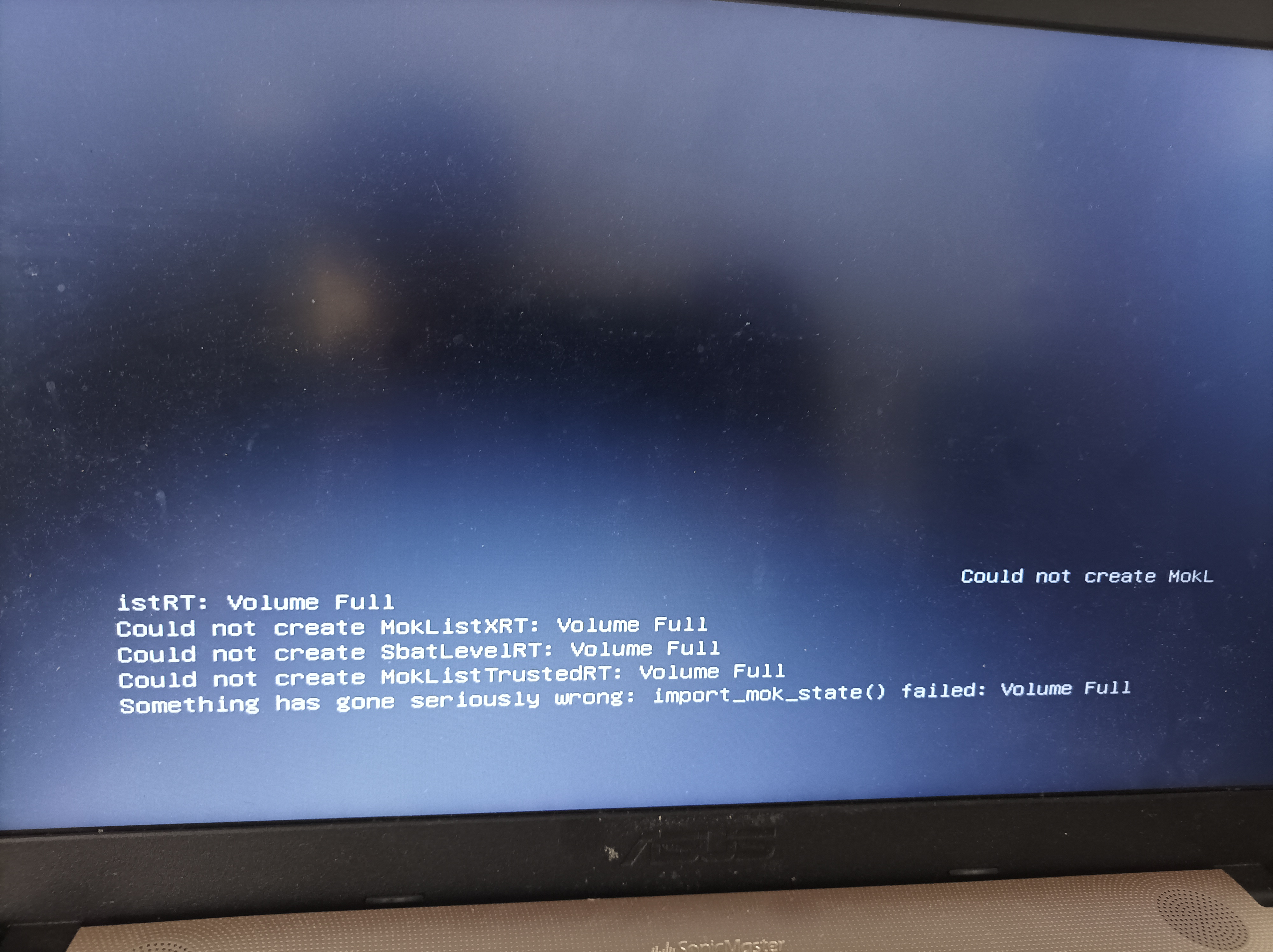
Why hello there fellow tuxers. I hope I am not posting this in the wrong spot, I am still a little new to this type of social media.
I have installed fedora today on my pc. However, after a successful install and a single successful boot, the pc just stopped booting both the pen (with ventoy) and fedora.
- Both the pen and fedora print the same error.
- Windows still works normally.
- My EFI partition is 512mb long and still has half its space left.
- I can't chroot into fedora and reinstall grub, because the pen stopped working.
- I don't have Secure Boot enabled.
Monitor settings reset on boot
I'm running Pop! OS. Having a problem where i need to reconfig my monitor settings every time i boot.
Hardware is GTX 1080. Monitors are as follows:
- GPU DVI to DVI monitor
- GPU display port to DVI monitor
- GPU HDMI to 5.1 audio reciever, with HDMI to HDMI monitor 3.
On boot up monitors 1 and 2 are mirrored, and 3 may or may not need to be turned on and off a few times to work properly.
Everything is up to date, including OS and Nvidia drivers. I duel boot with Windows 10, and Windows works perfectly.
making a persistent Debian live install from Windows
Hello Everyone,
I have a Windows laptop that I want to run Linux on. Due to the drivers being encrypted (on install, from the factory), I can't repartition the drive and dual boot.
My plan is to run a live install from a USB stick. I've tried a live Debian ISO, and it works fine for my purposes (WebDev).
However, the live install isn't persistent, and doesn't use all the space on the 64gb usb stick for storage.
There are tutorials online that show how to make a live install while already running Linux, but for some reason, the live install doesn't see anything plugged into the other usb slots.
So, my question is, how do I get a persistent, usable version of Debian on a USB stick from Windows?
Thanks,
-BX
Edit: Laptop is a HP Envy, with touchscreen. The reason for keeping windows is that (as of yet) I have not found a way to use the touch-screen/pen combo with Linux. Being able to boot off USB will allow me to test solutions without losing what works